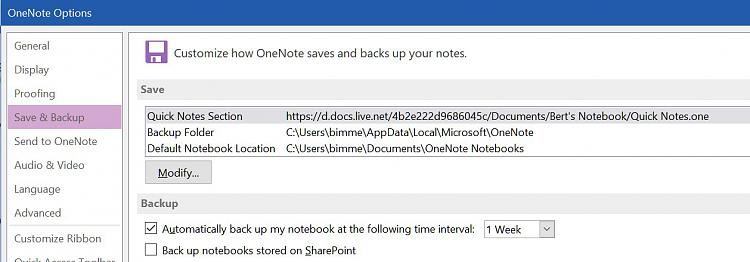New
#1
Missing OneNote Files After Installing Office 365
I am in serious trouble with my wife!! I uninstalled Office 10, using Control Panel Programs and Features, the installed Office 365.
Everything seemed to work out fine. The files for Outlook, Word, Excel, PowerPoint were all there. I never use OneNote, but my wife uses it extensively, and this morning she tells me there is no files. I thought perhaps that there was a 'connection' issue of some kind, so I went to 'Documents' (we don't use OneDrive) and found that all the file folders were there for OneNote 2010, but there was nothing in the folders. I did a search on the computer for OneNote and got back many results but none that were my wife's files for the past 10 years. Does anyone have an idea on what I can do to resolve?
I use Windows 10.


 Quote
Quote