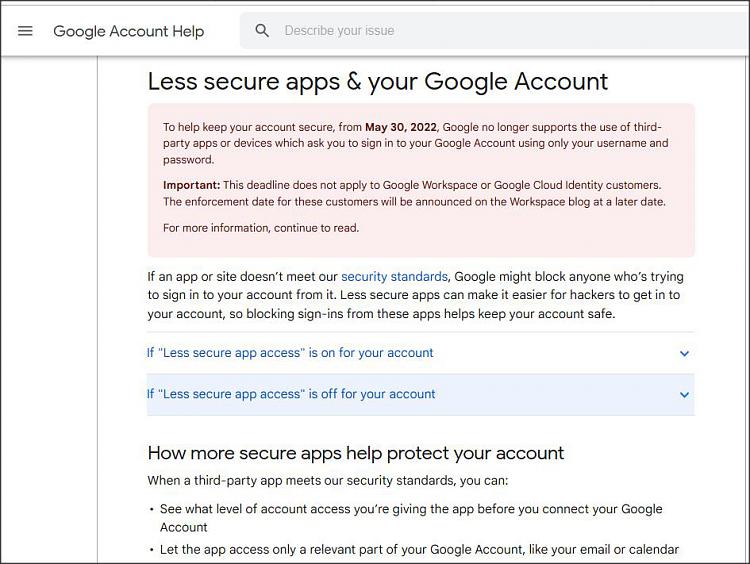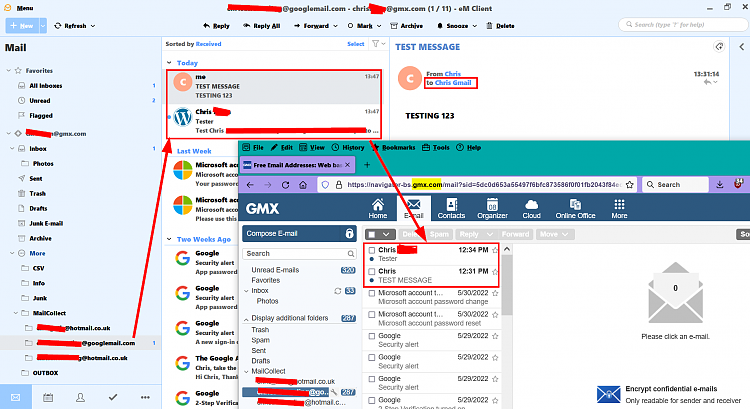New
#1
Outlook & Gmail requires two-step verification
I'm running Win 10 Pro on an HP notebook with Office 365. I use Outlook to send and receive email from my gmail and yahoo email accounts.
Today I noticed that Outlook couldn't access gmail. I can access gmail with my browser and android phone no problem.
I contacted Microsoft Support and the first rep fixed the problem by generating an app password and two-step verification. I removed the two-step verification, and the problem reoccured.
I contacted Microsoft Support again and the rep could not get Outlook to send and receive gmail unless two-step verifciation was active. The two-step verification is a pain in the ass.
I'd like to find a way to continue using Outlook for gmail, but I don't want the hassle of two-step verifcation.
I think Microsoft and Google ought to fix this issue. I don't think you should need a smart phone to use Outlook.
Does anyone know of a solution that doesn't require two-step verification?


 Quote
Quote