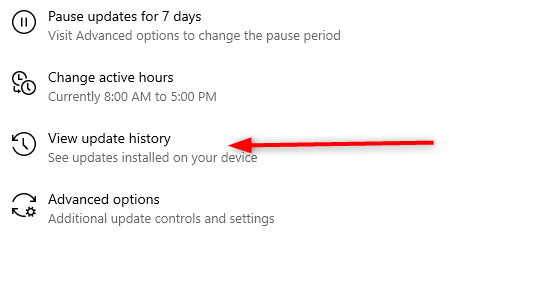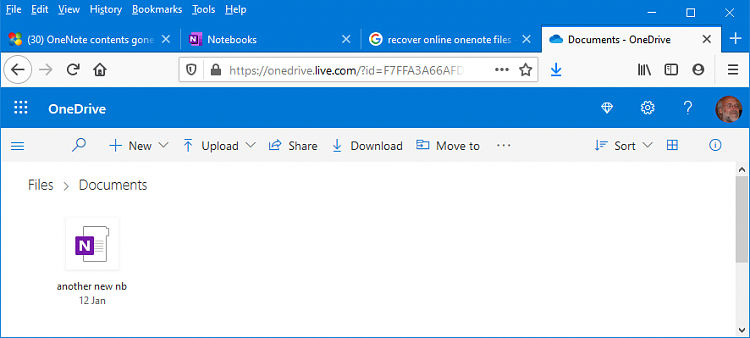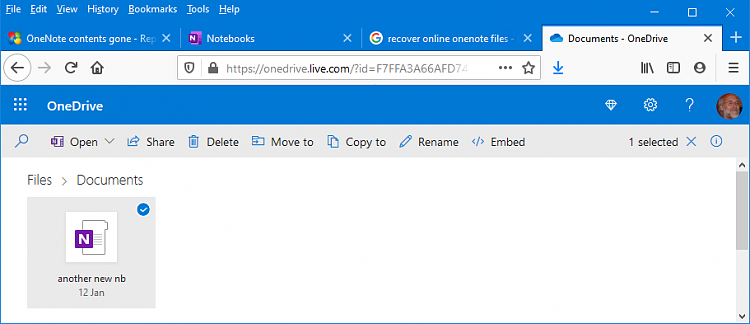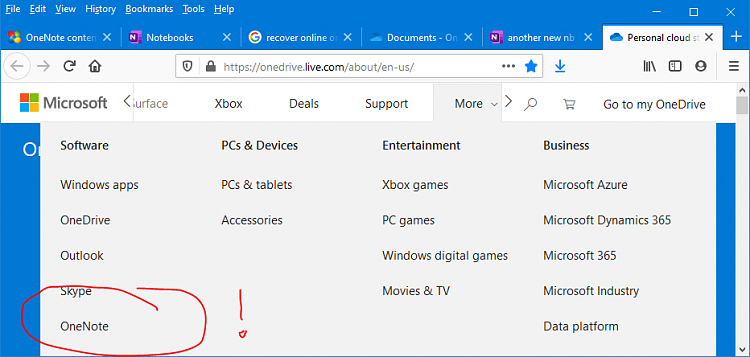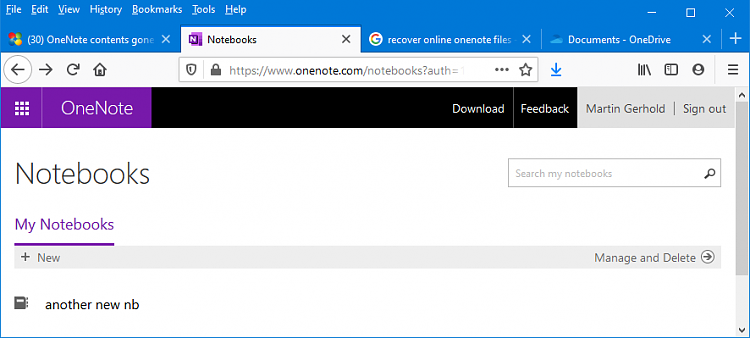New
#1
OneNote contents gone
I've been on chat iwth Microsoft about this and I've posted the problem before, but still no solution.
I log on to Windows One note as per normal. All seems OK; my notebook appears (Allan's Notebook) along with the contents, but only briefly and greyed out; then disappears. I have two stage log in enabled where the log in is enabled by Authy code (six number code). All appears normal, but it just will not load completely; just greyed out contents for a second and gone. There are files on there that I would relly like to get access to.
They are not in backup on One drive. They are obviously there, but won't stay visible.


 Quote
Quote