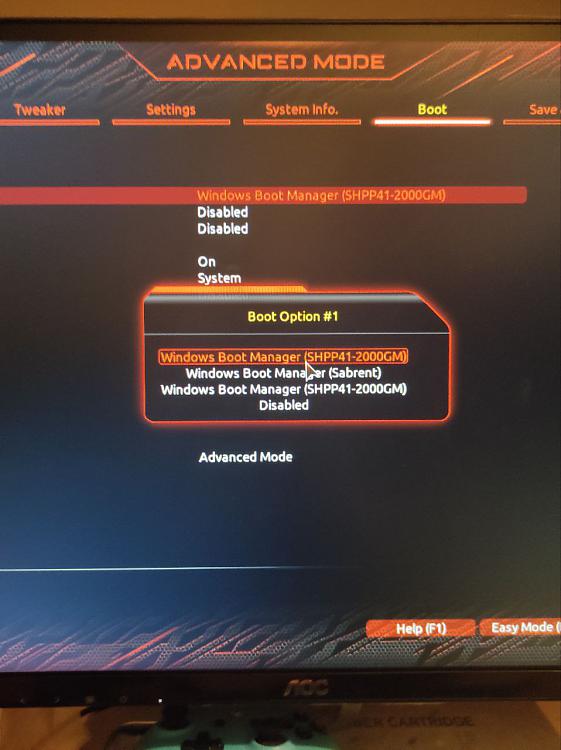New
#61
A boot problem would result in a BSOD
strange noise in that video
If you are on (C:) Sabrent an (F:) is still visible type:
mkdir F:\scratch
Dism /image:F:\ /Cleanup-Image /RestoreHealth /ScratchDir:F:\scratch
sfc /scannow /offbootdir=F:\ /offwindir=F:\Windows /offlogfile=F:\sfc.txt
It takes a while, so be patient!


 Quote
Quote