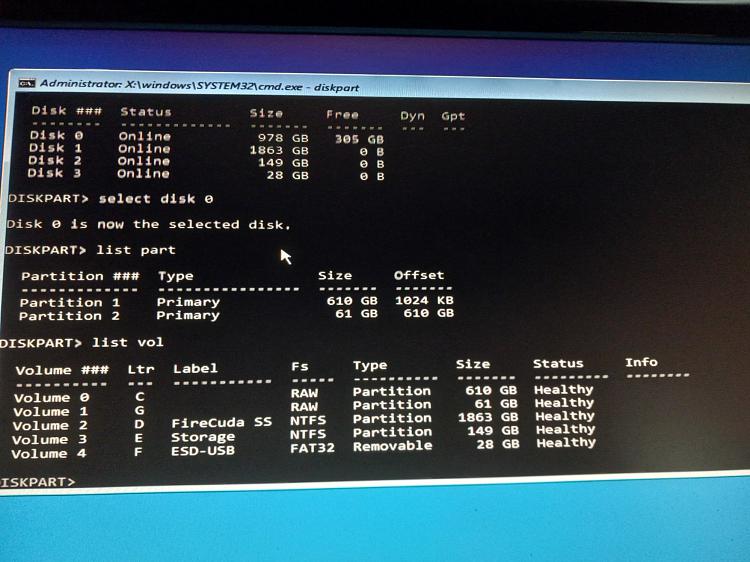New
#11
None of the drives are GPT.
You didn't answer my questions:
- You were upgrading to Win 10 Pro from what Win version? Did you run Setup.exe on the USB drive?
- Are you sure that drive 0 is your windows drive? Why it doesn't have a System partition?
- What do you have on drive 2 (149G)?
Boot from a Win 10 installation drive and at the Windows Setup screen, press Shift+F10 simultaneously to open a command line prompt and type:
Diskpart
list vol
exit (to exit diskpart
Take a picture and post it here as an attachment.


 Quote
Quote