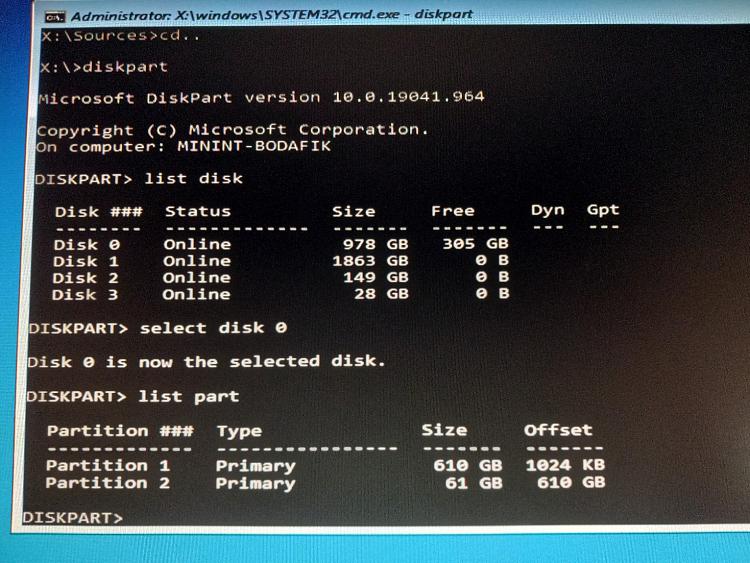New
#1
Corrupt boot file during Win 10 ISO build
I was performing an upgrade to the Win 10 Pro PC from USB. Successfully performed the ISO build. However, when I came back to the PC it was off. I restarted the PC and I get the following:
Boot Configuration data file doesn't contain valid information for an OS.
File: \BCD
Error Code: 0xc0000098
I restarted the PC pointing to the USB. After loading I get the message:
It looks like you started an upgrade and booted from the installation media. If you want to continue with the upgrade remove the media from your PC and click YES. If you want to perform a clean installation click NO.
I can get to my C: drive through the Repair option on the install screen. However, I tried:
BOOTREC /FIXMBR
BOOTREC /FIXBOOT
BOOTREC /scanos
BOOTREC /rebuildbcd
and all said they completed successfully. However, when I reboot I still get the original data file doesn't contain valid data.
Is there any way to restore the boot file?
Here's another question: can I run the Win 11 Upgrade ISO from a USB on this corrupted BOOT file PC (since the C: drive is still valid)?


 Quote
Quote