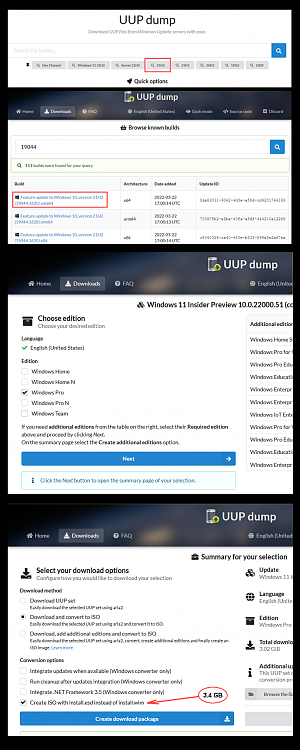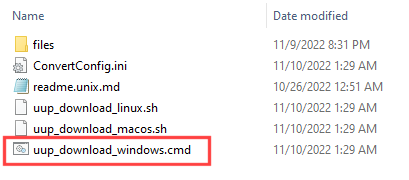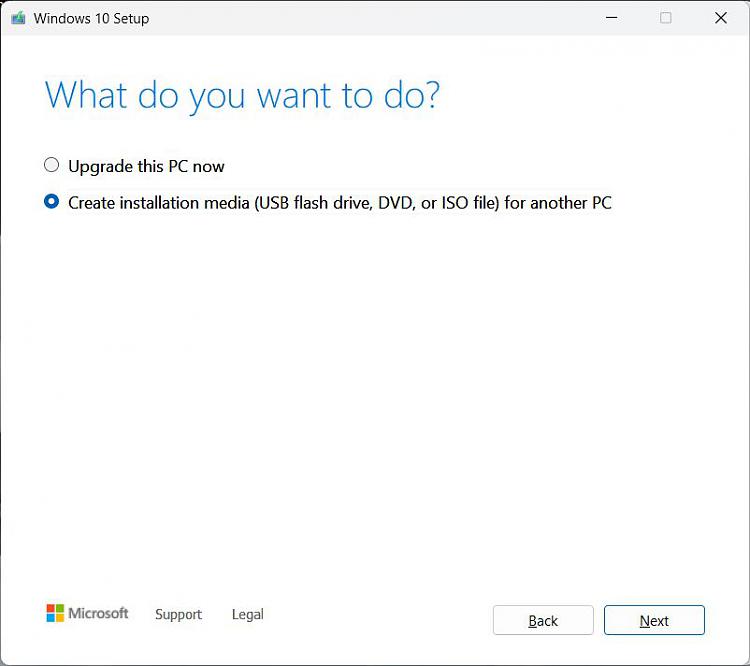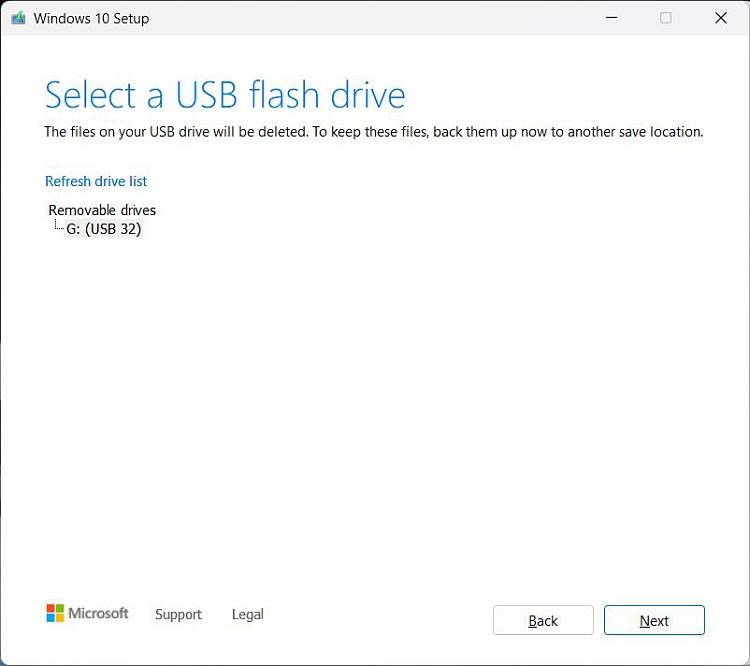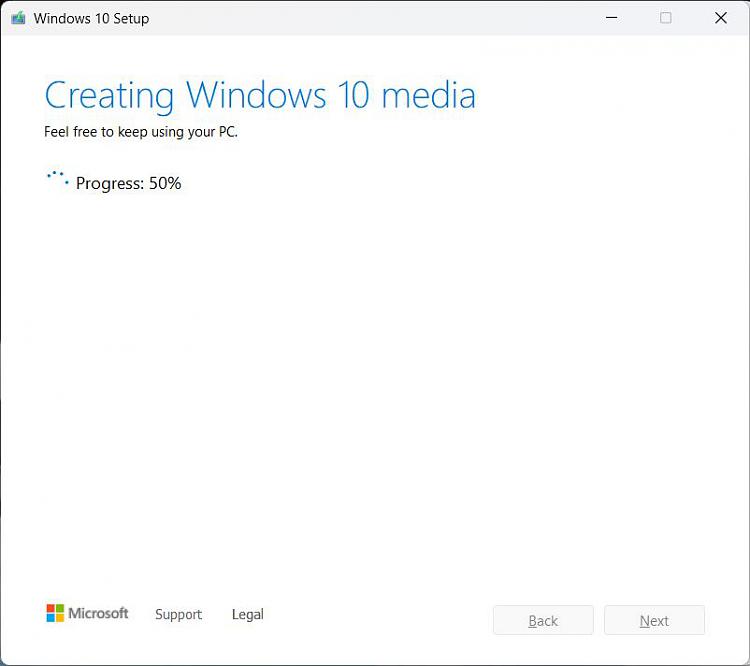New
#1
Cannot download Win 10 ISO??
I want to make sure I have a brand new ISO in case I need it. I am going to depart with my current Windows 10 computer to a family member. I plan to use reset first. But if something goes amiss then I would need a total reinstall so I want to make a new DVD. However I am currently running Windows 10 22H2 all up to date. But when I go to get Media Creation Tool and the ISO, it just keeps telling me to "Upgrade". After being frustrated many times I finally hit the upgrade button and it says "thank you for upgrading" instantly, doesn't do a thing. How on earth can I get the ISO file?


 Quote
Quote