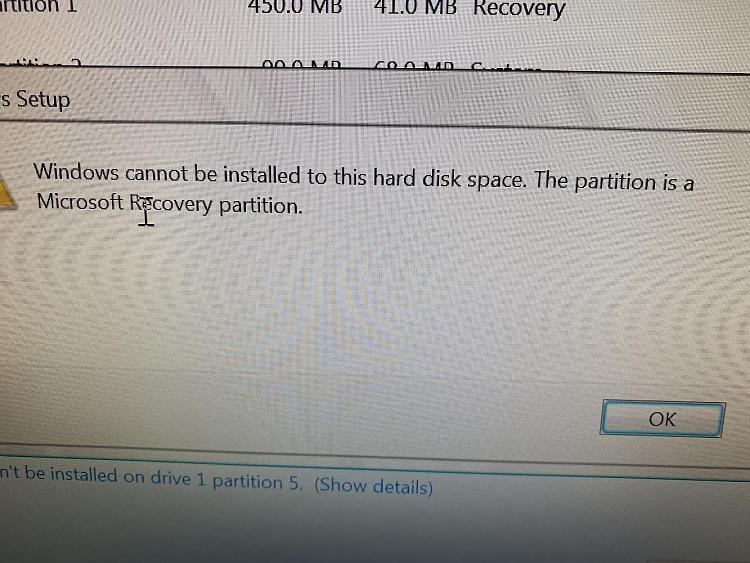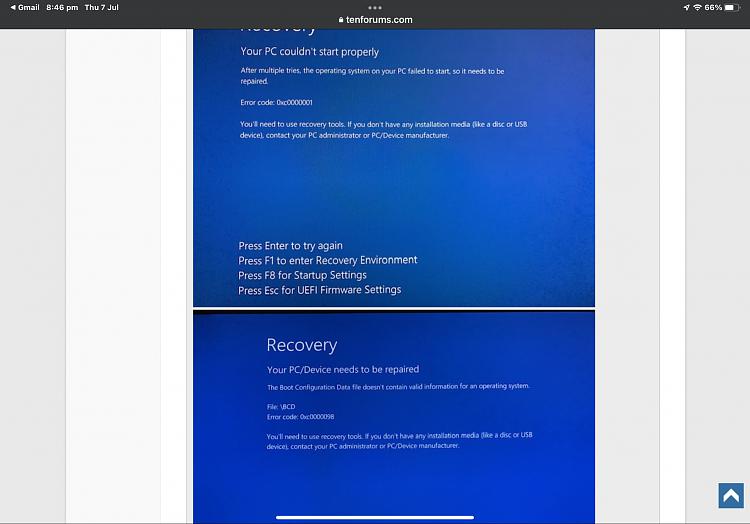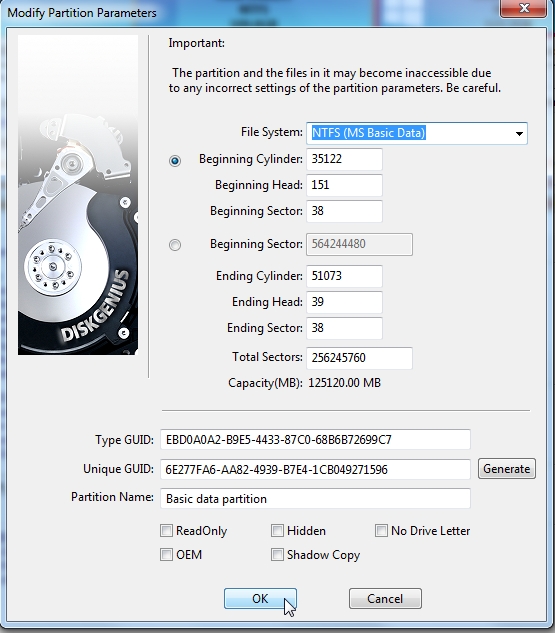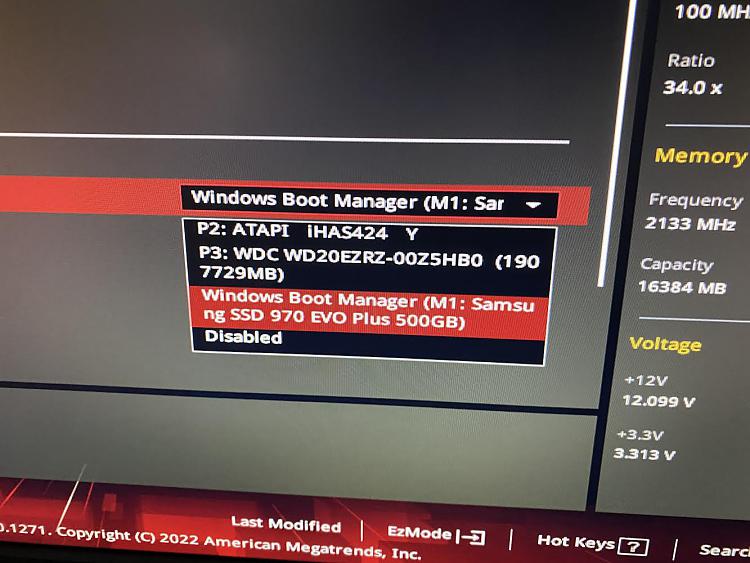New
#1
M.2 formatted by accident/ MBR / UEFI Issues
Well after 3 years I have gone and fubar my main PC, my main pc failed to boot up correctly and I tried to reinstall windows since I had an image, I have tried every option to recover my PC, and now I am unable to reinstall windows to desktop.. my m.2 is not seen in bios , ( probably because I formatted it )I have probably messed up my MBR , Is it possible to recover my pc
thanks in advance


 Quote
Quote