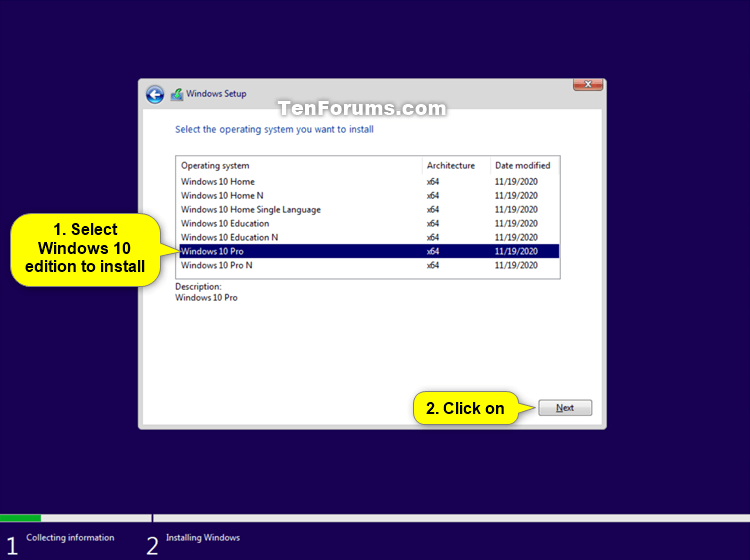New
#11
NavyLCDR The link you posted above takes me to a general Windows 10 upgrade. I currently have Pro installed. There is a feature I will be using once I've done the boot drive upgrade that requires using storages spaces for multiple drives. How can I make sure I get the pro version? (I'm kicking myself for not doing a restore disc when I first got this system! UGH!!!)


 Quote
Quote