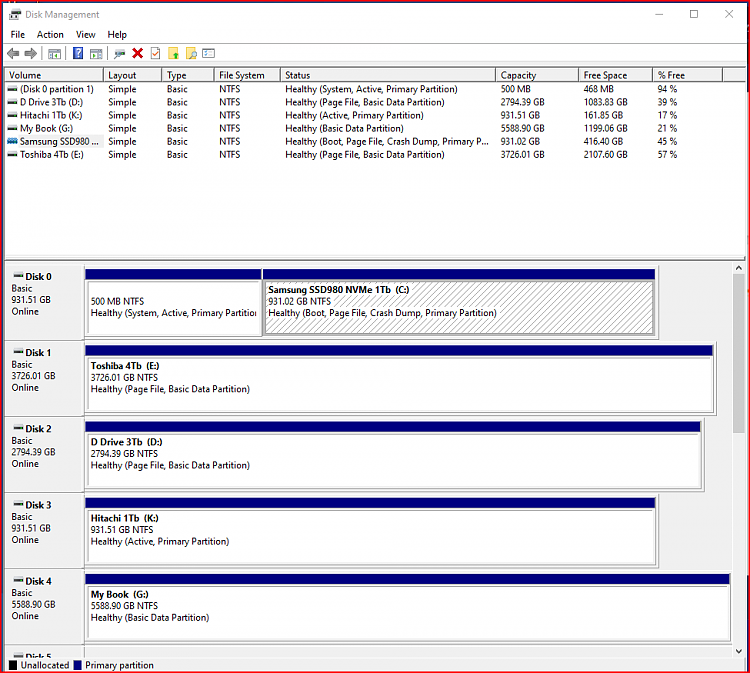New
#1
Another one trying to upgrade to Win11
I may be pathetic, but I really don't want my current Win10v19043.1348 drive screwed up trying to upgrade to Win11. I have soooo many licenses as a music engineer that it would take me a good week to reload everything, and prob lose some software that is no longer supported.
So I have a Macrium Win Rescue USB and a Win 10 install USB, and have an image on my D drive. I went into my BIOS and tried to change the CSM to get Secure Boot, but it turns out my boot drive is MBR. It did say it was UEFI so I thought I would be all set. Anyway, reading about getting to GPT, I could try mbr2gpt or MiniTool (but the new version charges for doing that but I have the v9 installed which is supposedly free).
I really don't want to go thru the mess I read abt reformatting the boot drive as GPT, reloading Win10, moving the image over, etc., BUT I don't need a the grief of having the GPT conversion fail and losing a week of music production, IF that is the only issue.
What are my odds trying to successfully use MiniTool vs mbr2gpt? and recovering from it if it fails?


 Quote
Quote