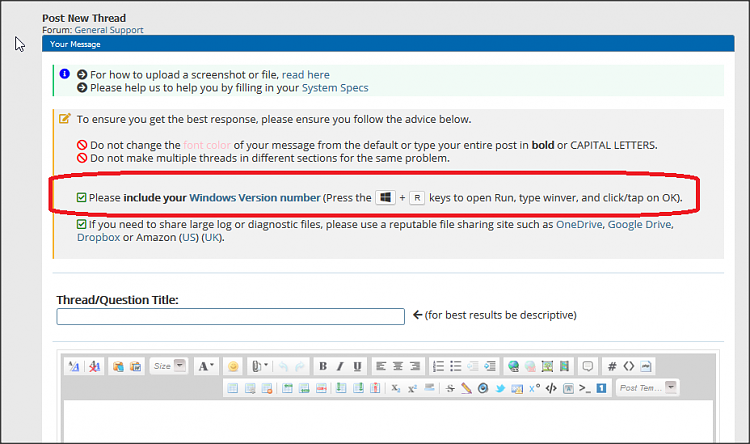Why different Windows 10?
-
![]()
Why different Windows 10?
I have my desktop set to auto update Windows 10. It does so smoothly, fairly quickly, and without too much intervention on my part. However. But my laptop is always offline when I start. So, I connect to the server. I then have to go to Windows Update and see what's available. There's always many. So I let them update. And what happens, one does and it refuses to update any more until I restart. And that starts it all over again. Go online, open Windows Update and wait for it to do the next one. And so on until I'm taking hours to get my laptop updated. This is of course, once a month on the second Tuesday or Wednesday. But back to the desktop. I don't remember the last time I had to do anything. Even when it updates more than one. It don't stop, restart and redo another. It just seems to do all the updates at once with one restart, etc. Is there something wrong with the laptop? Or is it because it's a laptop and by definition, cheaper than the desktop. So being cheaper, they made it cheaply. This may or may not be Microsoft's fault. But it sure looks bad to a user. And there are other differences that are aggravating on the laptop. Those can wait til later. (I didn't see anything for a signature: Morgan Bilbo, Midlothian TX, Lenovo/AMD desktop, Dell/Intel laptop.
-
-
-
What is that?
What is an in place update? Never heard of it.
- - - Updated - - -
I just asked about what it is. But, more importantly - What the heck are you talking about. I'm a novice, never will get near a guru. Talk to me in English. Maybe even a step by step.
-
-
-
A repair install is done by installing, from running Windows, same Windows version over the one that is installed.
This is done by running Setup.exe on the root of the installation files folder.
It will replace Windows, keeping your data ans programs. It will take about 45 min.
Try to check the health first.
Open a CMD window as administrator and type:
sfc /scannow
If it finds any problem, fixing or not, restart and run again.
Open a CMD window as administrator and type:
Dism /Online /Cleanup-Image /ScanHealth
and
Dism /Online /Cleanup-Image /RestoreHealth
-
Er.. we don't actually know which build MorganBilbo is using as unfortunately MorganBilbo didn't see the two forum prompts to tell us the build number of the PCs:
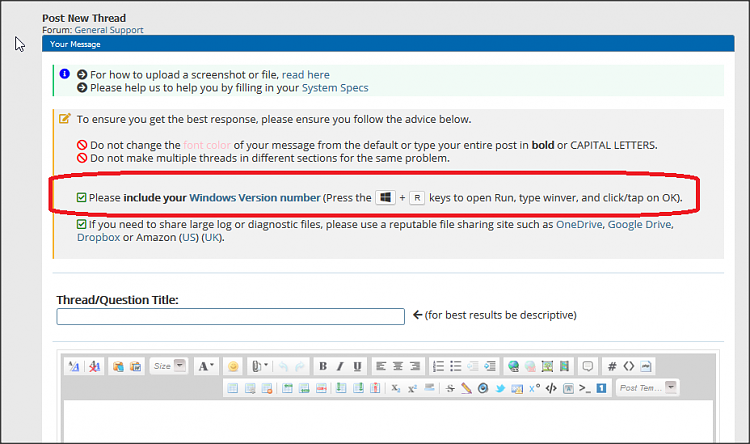
Could you do that please?
To perform an in-place upgrade repair you need to get an iso file of the same major build as you have now.
E.g. if you have build 20H2, you need a 20H2 iso file. Not build 2004, not build 21H1.
So let's start with the question the forum asked you.. your build number(s) .... please.
-
![]()
Wow! I am a newbie to this forum. And I get blasted for "not following the rules". Well, let me give you something to think about. First of all, my problems are more than this simple question I posed. First, I thank you for the suggestion to upgrade it. I can try that. And that might be the end of it. As for all this other stuff. Won't work. I can not get on as an administrator. I am the sole user, am listed as an administrator, but keep getting told I can not do anything because I "must contact the administrator". That in itself is a stupid Windows 10 trick. I've been through all the hoops and suggestions in the world. Nothing seems to work. Second. The laptop don't do email, and when online, causes all kinds of other problems. So I attempt to use the laptop offline. Going online just to update. No other time. I don't go on the Internet with it. Yes, there's the browser, but I don't use it. I am writing this on my desktop that has no problems. (Thank You, Lenovo). The laptop is a Dell and I have had nothing but B.S. with it - from Dell and from all the forums and friendly advice. Nothing seems to work on the Dell the same as it does on this Lenovo. Versions for your request. The Lenovo is: 20H2 19042.1165 and the Dell/laptop is 21H1 19043.1165. And that's what my question should be: Why? Why aren't Windows 10 the same? Why different "builds"? In my simple mind, you make a Windows 10. And issue your damn updates/upgrades on a monthly basis. So that, after 5 years, with all the changes, the desktop and the laptop should be the same. What's the point of updating and upgrading if it creates a different operating system? Take 20H2 and upgrade it and then 21H1 and upgrade it = Wham! They are/should be the same. ???? I know, I'm oversimplifying it. I'm ignorant of computers. And I only ask that you consider this when you respond to a newbie.
-
There are millions or even billions win 10 computers world wide. If all them try to update at the same time nothing on the net will work world wide. That is why the update is done randomly.
If you want to upgrade the Lenovo to 21h1, use MCT to update directly or download the 21h1 iso, mount it and run setup.
-
-
![]()
There are millions or even billions win 10 computers world wide. If all them try to update at the same time nothing on the net will work world wide. That is why the update is done randomly.
If you want to upgrade the Lenovo to 21h1, use
MCT to update directly or download the 21h1 iso, mount it and run setup.
Thank YOU Megahertz. A nice polite response that I can understand. I might mention then that not everyone in the world is downloading at the same time. What I would think is that the update would be available at ? say 0101 on 01/01/21. And leave it actively available for ? x amount of time. And just let people update as they do - when they see it, when the PC tells them it's available or when it does so automatically based upon the persons instructions on his/her own PC. So random is fine, and it should be mandatory. That no one can "not update" less often than every few months. If you don't, you get a notice that you should. ? Heck, I don't know enough. LOL Now for the THANKS. I am updating this PC as of right now. It may not help the laptop, but it sure will help this desktop. As I said, this Lenovo has been running now for 5 years and I have no complaints. It's just the darn laptop that is a headache.
-
I can not get on as an administrator. I am the sole user, am listed as an administrator, but keep getting told I can not do anything because I "must contact the administrator". That in itself is a stupid Windows 10 trick. I've been through all the hoops and suggestions in the world. Nothing seems to work. Second. The laptop don't do email, and when online, causes all kinds of other problems.
Where did you purchase this laptop from? the "must contact the administrator" is not a windows trick. Happens on Windows 7 all the way up to 10. It's a group policy issue. Either from someone buying a 2nd hand laptop that some company used to own (on a domain still), or from applying some random settings they found on the internet.
Depending on what the answer is, is possible ways to fix it.


 Quote
Quote