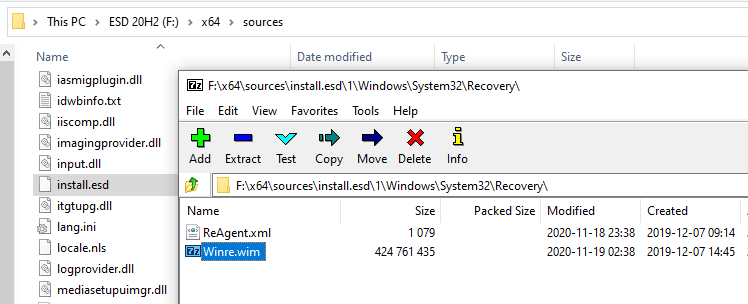New
#1
help me restore the default files in the recovery partition.
Normally windows installation creates a 500mb recovery partition. I think it has those small recovery files in it??
I manually created a new bigger recovery partition, and I want to dump those winRE files into the partition.
Where and how do I install the recovery files?
I don't want to create a full system backup. Just the RE stuff.
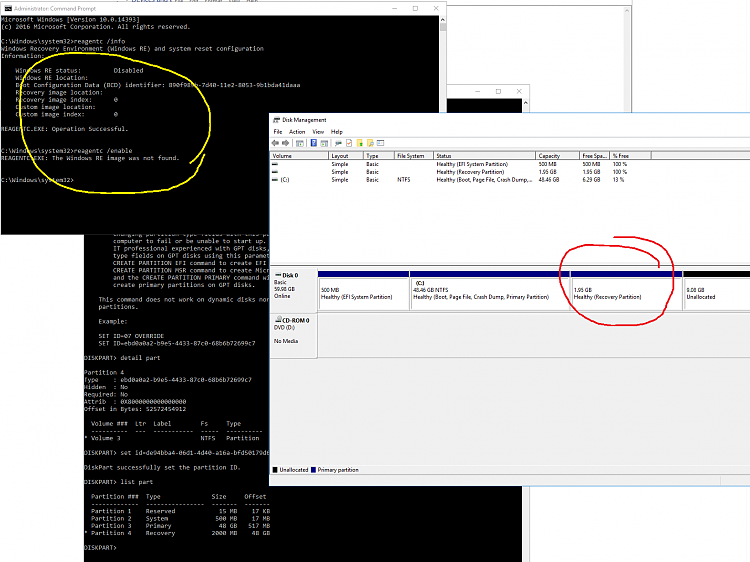


 Quote
Quote