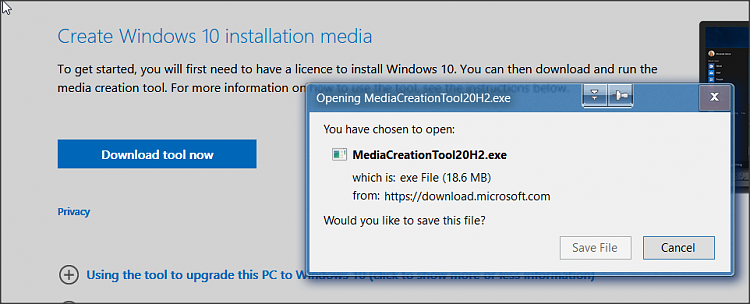New
#1
Win10 Media creator USB made today. What Version on USB?
Can anyone tell me what version of Win10 is created on the USB I just made?
I made it for another computer.
I'm hope it's at least my present Desktop version of Pro. (20H2) Build 19044.630
Is their anyway to tell by a particular file or...?
Hopefully someone can answer.
P.S.
I did quickly find out that Win10 will no longer fit on a DVD.


 Quote
Quote