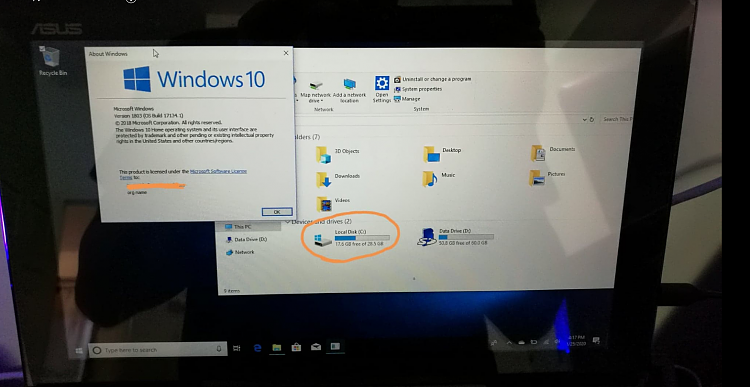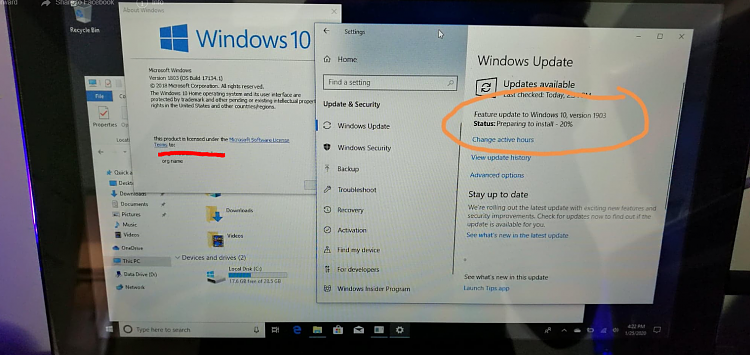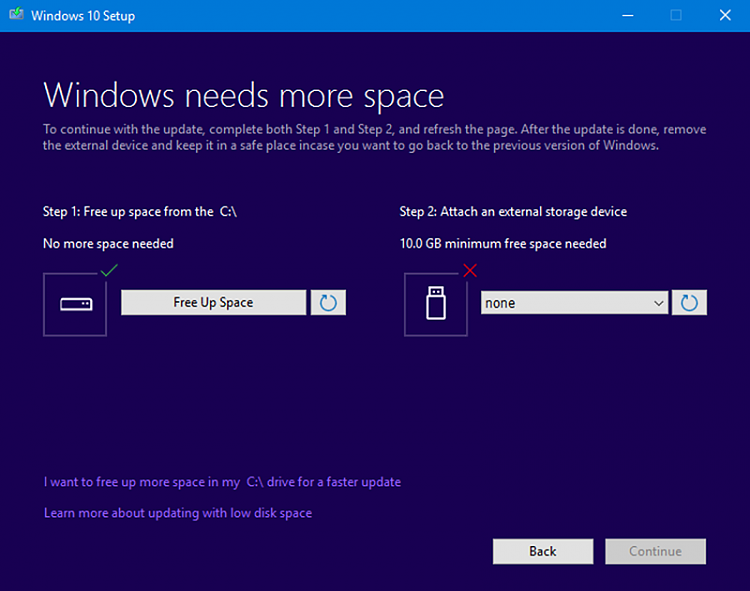New
#1
Auto upgrade will not work (insufficient free memory)
Currently on version 1803 I cannot free up enough memory - its a small fanless computer 32Gb ram . I tried windows media creation tool and it finished with reverting to old system version or words to that effect. If I download a pure ISO file onto a USB and set the boot order to go to it , will this allow the installation to go ahead?
Alternatively can I move the windows file to another drive & run upgrade tool to "repopulate" the C: drive


 Quote
Quote