New
#31
I think he means the one time bios boot menu that will pop up if you press something f12 or whatever.
Then select which HD to boot from.
That is one way of doing it. The advantage of that is you could take out one disk and still boot into the other, and vice versa.
You can do both:
Unplug the win7 disk while installing. Then add a bcd entry on the win7 disk pointing at the new installation on the other disk, and vice versa.


 Quote
Quote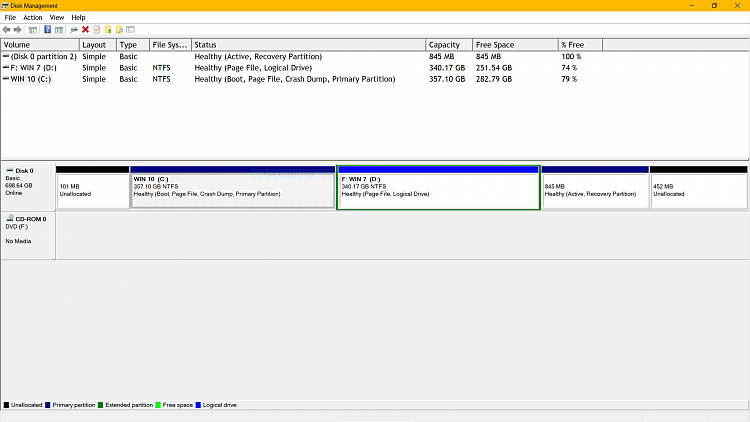
 However, every time I boot, Checkdisk starts up. I let it run and in the Windows 10 partition it made a lot of changes, like this:
However, every time I boot, Checkdisk starts up. I let it run and in the Windows 10 partition it made a lot of changes, like this: I guess I am going to have to load the Win10 installation disc and go through a repair?
I guess I am going to have to load the Win10 installation disc and go through a repair? 