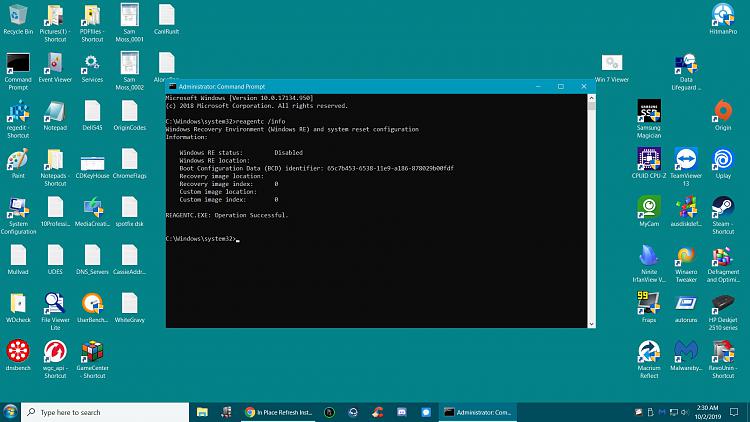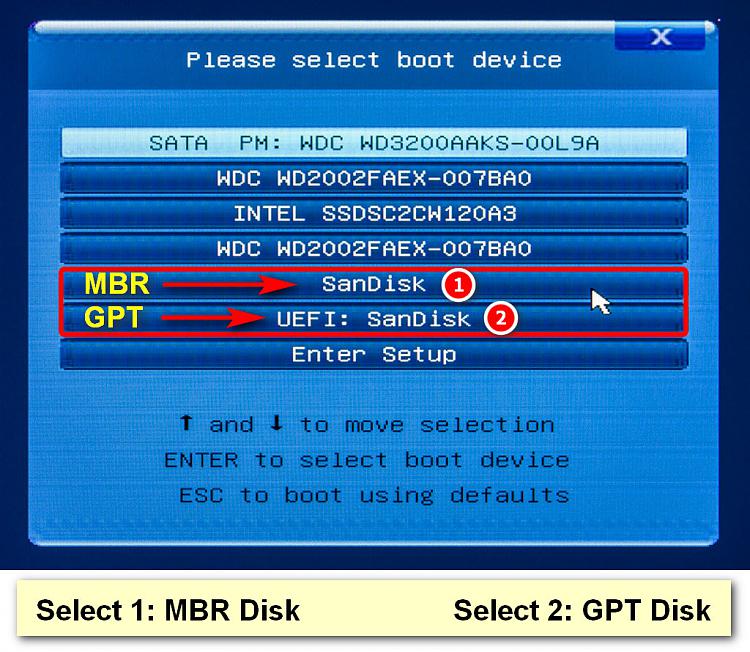New
#1
In Place Refresh Install Issue
-
-
New #2
Hi, run
reagentc /info
from an elevated command prompt
This will give you the location of the Recovery partition in use.
You can compare the number given by the above with those from
Diskpart
List volume
at a command prompt.
Then you can delete the one not used.
However, if the unused one is the first, you would need to use a 3rd party partition manager to gain the benefit of the small amount of released space.
-
-
New #4
Your partition layout looks odd to me. There's no "System Reserved" partition for GPT disk type but should be "Recovery" instead. I assume at one point you converted this disk from MBR to GPT disk type.
Anyway, Here's another option if you wish to use.
- Set folder option to show Hidden Files/Folders
- Navigate to C:\Windows\System32\Recovery. You should see 2 files: Winre.wim and ReAgent.xml
- Replace ReAgent.xml with the file attached below. This file is the original file from the installation disk.
- From Admin command, type:
diskpart
select disk 0
select par 1 ====> ie. old partition System Reserved
format FS=NTFS label="Recovery" quick
set id=DE94BBA4-06D1-4D40-A16A-BFD50179D6AC override
gpt attributes=0x8000000000000001 - select par 5 ====> ie. New partition, (there's an MSR partition disk management does not show.
delete par override
exit - type reagentc /enable
The procedure above will put Winre.wim and set ReAgent.xml back to the first partition.
Attachement: ReAgent.rar
ReAgents.xml:
Code:<?xml version='1.0' encoding='utf-8' standalone='yes'?><WindowsRE version="2.0"> <WinreBCD id=""></WinreBCD> <WinreLocation path="" id="0" offset="0"></WinreLocation> <ImageLocation path="" id="0" offset="0"></ImageLocation> <PBRImageLocation path="" id="0" offset="0" index="0"></PBRImageLocation> <PBRCustomImageLocation path="" id="0" offset="0" index="0"></PBRCustomImageLocation> <InstallState state="0"></InstallState> <OsInstallAvailable state="0"></OsInstallAvailable> <CustomImageAvailable state="0"></CustomImageAvailable> <WinREStaged state="0"></WinREStaged> <ScheduledOperation state="4"></ScheduledOperation> <OperationParam path=""></OperationParam> <OperationPermanent state="0"></OperationPermanent> <OsBuildVersion path=""></OsBuildVersion> <OemTool state="0"></OemTool> </WindowsRE>
-
New #5
In April 2019 I did a Clean Install of Windows 10 from scratch and two partitions were created at that time. I had to manually create a UEFI partition using the built in Windows program Convert MBR2GPT for the FAT32 100 mb partition, as it was missing from the boot order after the clean install.
What I've done is restore my drive (to an earlier date) using Macrium Reflect, because after the 'refresh' my boot times slowed down noticeably. I may do another clean install in the future but for now will go with what I have.
Thanks guys for your time on this...go ahead and close this post out.
Still trying to figure out why the refresh did what it did.
-
-
New #7
Thanks tomcat...I don't really consider this 'solved' just put off. I've clicked on 'solved' things before only to find it really wasn't solved but shoved on a back burner. Wish there was something else to call it.
-
New #8
Prior to version 1903. The disk layout for MBR is: 549 MB System Reserved and contains both Boot file (BCD) and Recovery (Winre.wim). For GPT is: 499MB Recovery (WinRe.wim), 99MB EFI (BCD), 16MB MSR and C drive.
With version 1903, MS increases 30MB for System Reserved and Recovery. The correct disk layout for MBR is:
579MB System Reserved
C Drive.
For GPT:
Recovery is 529MB
EFI partition is 99MB
MSR partition is 16MB
C drive.
When using MBR2GPT to convert, it does not create the disk layout the same as doing fresh install. If I remember correctly, It does not create the 16MSR partition.
It is normal that Windows Update creates an extra Recovery partition and put WinRE.wim there. Your post ask how to get rid the extra partition and I've already give you the answer above. However, if you really want the disk layout to look the same as if it were fresh install but keep the C drive intact then do the following:
- Use Macrium to back up your current C drive and save it to drive F.
- Boot up the installation disk, then do a fresh install on drive 0 (C drive) but cancel at the step when Windows says it's copying .... At this point, 3 partitions are created ie. 529MB Recovery, 99MB EFI and 16MB MSR.
- Boot up Macrium rescue disk then restore the backup from step 1 to C drive.
- Click on "Fix the Windows Boot Problem".
- Reboot.
- Copy the file ReAgent.xml from post above to C:\Windows\System32\Recovery
- Run: ReAgentc /enable.
-
-
New #9
thanks topgundcp....odd that when I did the fresh clean install on a new SSD that it didn't create the partitions like it should have...thus later on doing an in-place refresh I believe the Windows Update thing did create another one that was the same size MB wise inside the extra partition...looking at them in Macrium both were the same file size but slightly different partition size...and you're right never did see the 16 mb MSR thing as it is related to the EFI that was never put in place on the new install.
I guess I made a mistake somewhere mounting and running the .ISO back in April.
-
Related Discussions

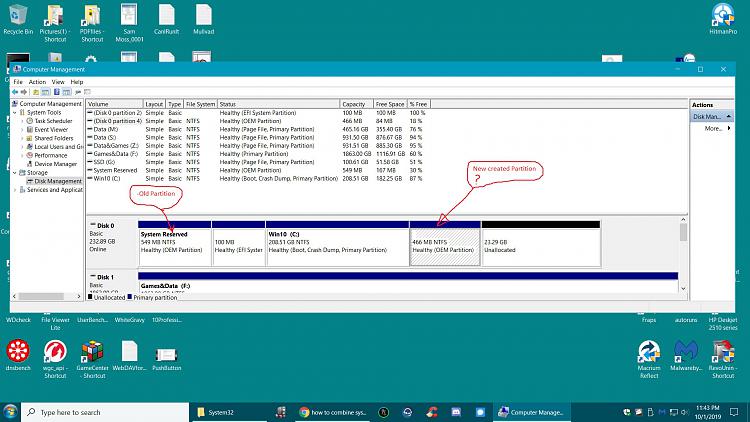

 Quote
Quote