New
#1
Windows 10 upgrade major fail
My system is repeatedly trying to download W10 and fails every time. I must have 20 or more failed attempts in Windows Update since midnight the 28th of July.
Today I tried every path to achieve successful download I can see in this forum, yes every single recommendation and they all failed.
I tried the direct download path from Microsoft and this is what I get:
I have no idea what this means.
Is there a way to fix this?
My system specs:
Operating System: Windows 8.1 64 bit
Motherboard: Asus Sabertooth 990FX R2.0
CPU: AMD FX8320 8 Core CPU 3.5- 4.9Ghz
Graphics: Sapphire Radeon R9 280X
Memory: Team Zeus DDR3 16Gb
SSD: Samsung 850 Evo 500Gb
HDD: WD 1000Gb Black
External HDD: WD 1000Gb My Book
OD: Pioneer Blu-ray Drive combo.
PSU: EVGA 850W modular Gold certified
Thanks.
Edit:
Okay so I was using my original install disc to see if I could repair anything and I get this:
Of course I have Windows 8.1 installed from this very disc. As can be seen here:
So now my last option is to increase size of system reserved partition. I don't know how to do this. Which partition needs to be increased in size and where can I find instructions for this online? My disk management tool shows this:
Thanks
Last edited by Gword; 29 Jul 2015 at 18:00.

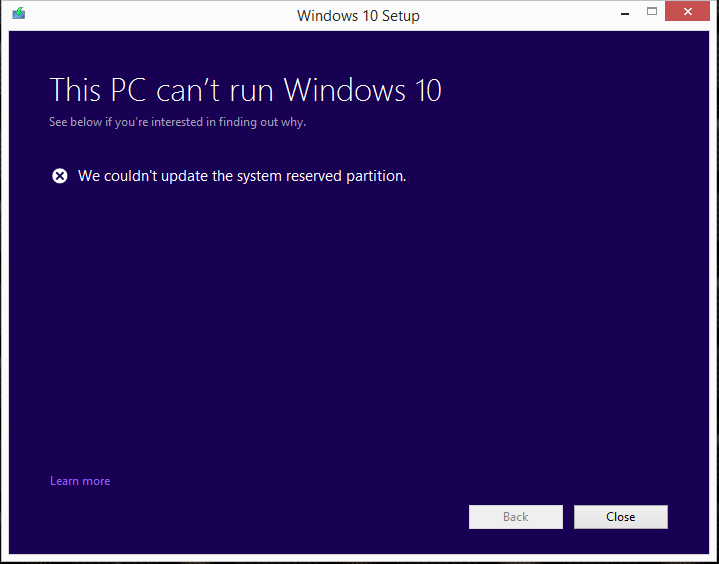

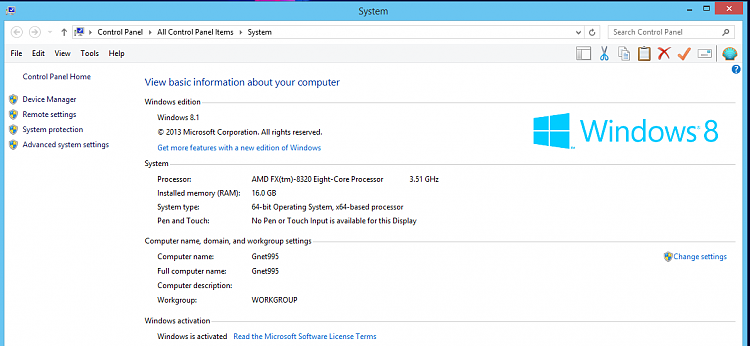


 Quote
Quote