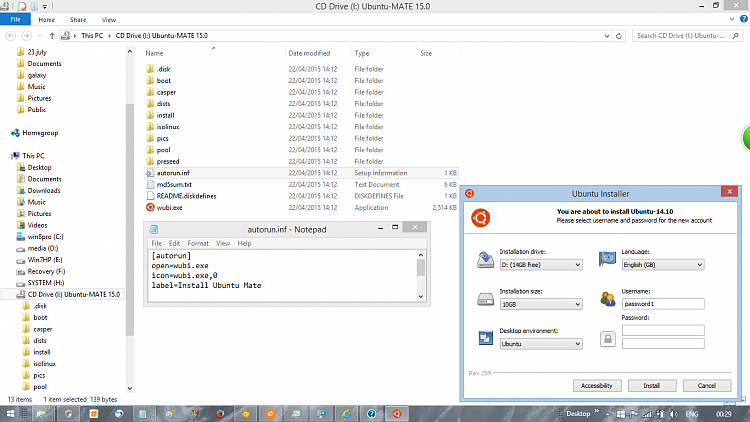New
#1
Triple Booting
Hi, just joined forum. I've been on vista and seven forums awhile. I have a PC with three drives. One has Vista (my favorite OS - I'm one of those retro types); the other two have seven. (all home premium). The original drive has seven HP 64, and the drive has a minor issue in that it takes 5 or more minutes to shut down. (It was 15 minutes, I made some progress with it). The other seven drive also has seven HP 64 and works flawlessly. I plan to keep the vista drive going as it's my workhorse. So, I'm wondering which seven drive to install W10 on. My thought is that by installing it on the drive that has the issue, that problem will go away as I will have a new OS. however, I don't want to lose the programs and documents on that drive. So I thought maybe I should install W10 on the other drive, see if it works out, and if so, then install it on the other drive. Sound like a good plan?
Other questions: could I roll back to seven on one of the drives, so I have vista, seven and ten all on my computer? Also, what if I put Linux on one of the drives? Will that mess things up?
Thanks,
michael


 Quote
Quote I would make the Win7 the workhorse and play around with 10 (until you decide if it is stable and better or worse than 7). Use the third drive just for backups, and put an image of each of the other two drives/OSs on it.
I would make the Win7 the workhorse and play around with 10 (until you decide if it is stable and better or worse than 7). Use the third drive just for backups, and put an image of each of the other two drives/OSs on it.