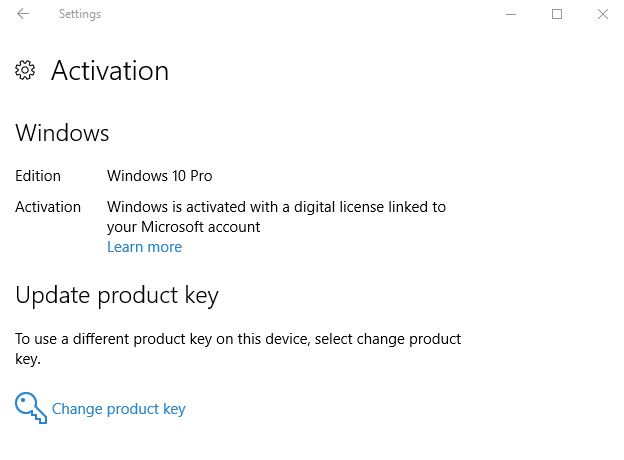New
#1
Gave son an SSD with my info on it-What to Do?
Son's SSD failed after four months and I gave him a replacement which has my info on it (Name, Requires PIN, etc.)
The SSD was registered legally on his computer but my SSD is not showing that.
What can be done to show Microsoft that the SSD is now being used on his computer? Does he have to format the drive and re-install Windows 10 to effect the change?
.


 Quote
Quote