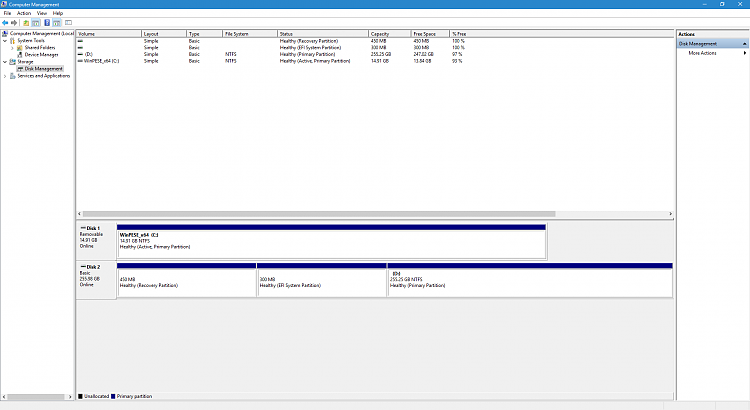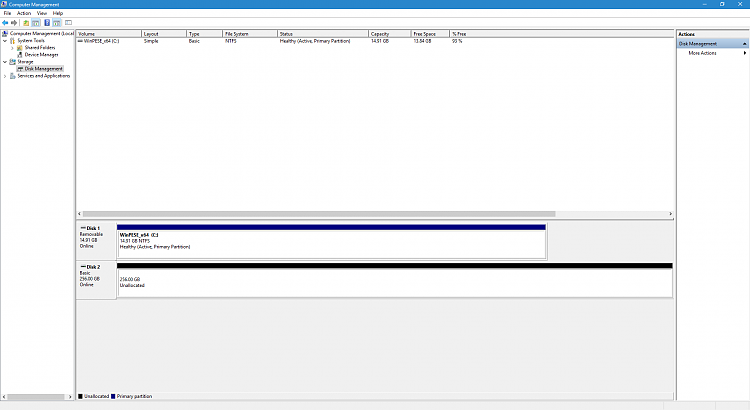New
#1
Clean installation problems
I'm trying to do a fresh install of windows 10 onto my SSD.
When I boot my ISO off the flash drive I get to where I have to select to storage device and sometimes it says the compatibility is wrong and sometimes it's fine I've tried swapping them between GPT and MBR as well as the format of ISO. But the times it does work i get through the installation of windows and it restarts my computer it then won't boot with the installed OS even though it occupies the space on the SSD.
I've done some reading and it might have something to do with the format of the SSD or how I'm setting it up as I'm not sure how legacy/uefi works.
Motherboard: MSI Z97 Guard Pro
SSD: Crucial 256GB MX100


 Quote
Quote