New
#1
Does Windows 10 Reset option merge disk partitions?
Here's my ordeal: I bought a Dell laptop that came with windows 8.1, and later I upgraded it to windows 10.
In the meantime, I created 2 partitions to install linux Debian (one for OS and another for Swap). Although, due to many problems with UEFI and videocard drivers, I uninstalled Debian, and now I have these partitions "lingering on" on my disk.
In the image below, there's a 2.95GB swap partition and a 21..88GB temp partition, where I had Debian installed, but I can't merge them back with the main C: partition.
My question is: using Windows 10 reset will fix this for me? Or at least clean everything so that I can merge them (including the recovery partition that appears to be unnecessary in Windows 10).
I want to have the original contiguous space again.
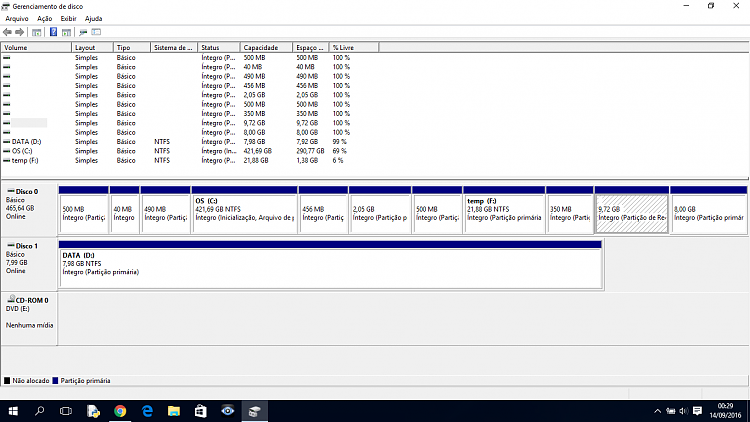


 Quote
Quote
