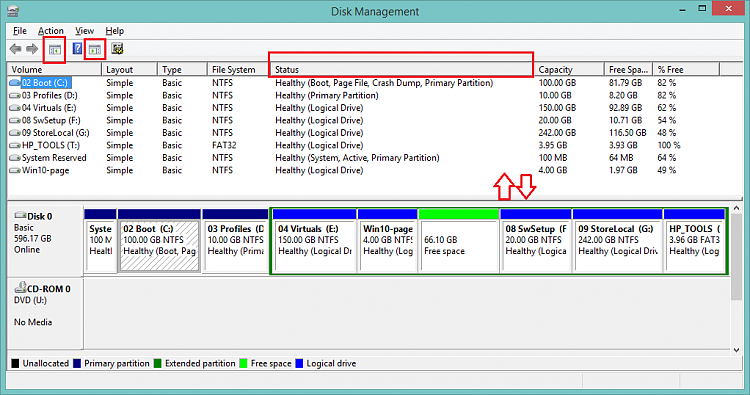New
#1
My Fifth and Final Attempt to Upgrade Windows 7 Pro
Let me tell you what I did this morning.
1. I removed every program that can possibly interfere with Windows 10 Upgrade.
2. I restored all services to default.
3. I turn on the UAC
4. I updated Defender
5. I removed Avast as instructed.
6 I went to the default Aero Theme
7. I removed the Logon screen and program for it and made it default.
After doing all of the above I tried once again to update this time though Windows Update. It seemed to be going OK and then guess what. I got another BSOB .
So then it started to restore my previous installation of Windows, and it couldn't even do that so I was left with a screen that said there was not an operating system found.
Once again Thank God that I have Macrium Relect. I restored Windows 7 in less that 2 minutes using it. I then destroyed every Windows 10 DVD I have. I am done with 10, at least until it is final.


 Quote
Quote