New
#1
x64 DVD Won’t boot
My system has 2 Xeon 64-bit processors. I wish I could switch to 64 bits and use my 4 Gb of RAM.
I upgraded the BIOS to the latest (2007).
I checked the requirements given here:
How to Upgrade from 32-Bit to 64-Bit in Windows 10
CPU-Z does not show NX setting although I enabled it in the BIOS.
What should I try next?

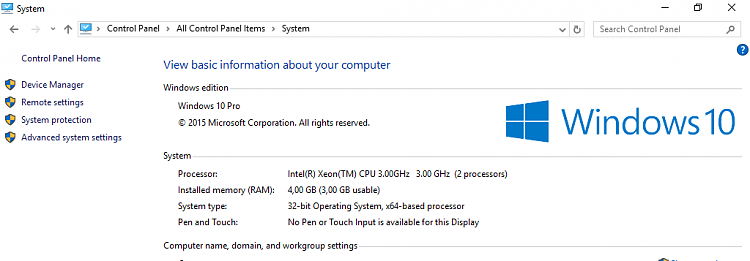
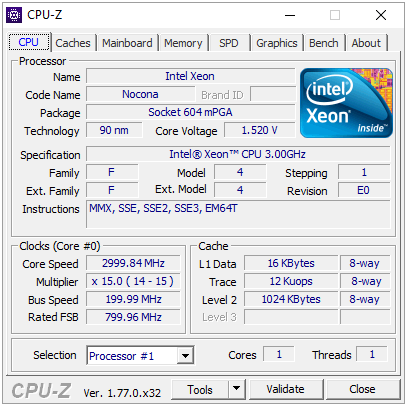

 Quote
Quote