New
#11
Reinstalling Dual Boot System - Maybe
-
-
New #12
Yep, I would boot Partition Wiz and delete and add it all back together then make a couple of partitions. Boot 8 and let it install on the 1st one. It should make the 300 mg system partition. Then do ten on the next one. Is that what you was thinkin?
-
New #13
-
New #14
No hurry in answering my questions. I probably won't get to it until late tomorrow . . . that is if I'm not too exhausted from all the stress. :)
-
New #15
-
-
New #17
On a clean install I delete all partitions except my Data partition where my pictures and music etc is. On my laptop it will have the extra EFI partition as it has UEFI BIOS. Windows will just recreate the ones it needs during the install. I do it all from Windows during the install, I just select advanced to get the option to the disk tools and the option to delete partitions. What boot menu you get may depend on what OS you set as default. Example, if you were dual booting with Windows 7 and set it as default, you'd get the older Windows 7 style boot menu. Switch it to Windows 8 and after a reboot it toggles over to the Windows 8 boot menu. I think that's how it went. Haven't dual booted in a long time. Dual booting 8 and 10 you may not even see a difference. It used to be install the oldest OS first, not sure that still applies though.
-
New #18
When you BOOT with Win 8 media you get options to kill or change all the partitions, You can define a partition to W8 and leave the other for Win 10 when you start installing it. Just make sure you install 10 on right partition and go for New Installation and not Upgrade.
-
-
New #19
-
Related Discussions

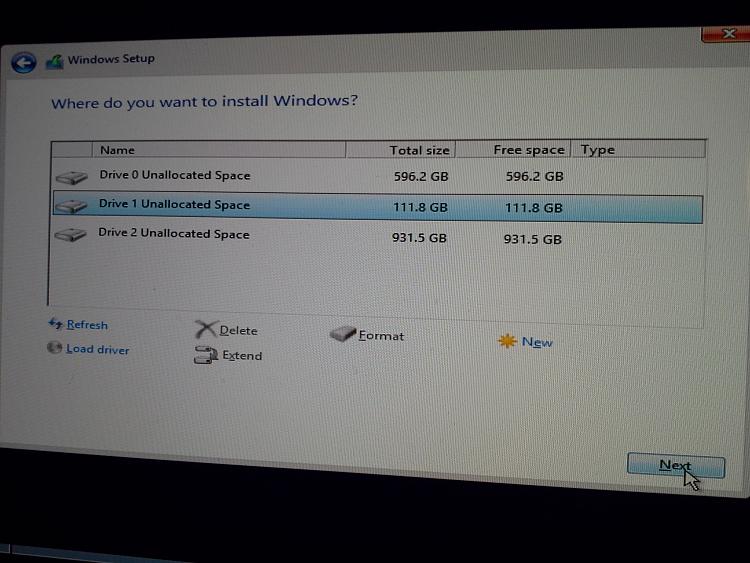

 Quote
Quote