New
#1
Can't upgrade Windows 10 Enterprise to Anniversary Edition
-
-
New #2
Is this the trial version of Enterprise?
From what I know....the Enterprise Edition is completely different from the Home/Pro Editions. If that holds true...hence your problem.
-
New #3
Nope, this is the real McCoy. Hmm, after further research about the Enterprise AE Microsoft says "You may download and install update manually from MSDN or Volume Licensing website and perform a manual upgrade. You just have to check for update and the build will be available in future." And another reply says "If it's a full install, you can't keep your files and apps." :-( That can't be right.
There's a lot of confusion on the Technet forums re upgrading the Enterprise version. I think I will let the dust settle a bit jumping in again.
-
New #4
How are you trying to do upgrade, exactly? The Media Creation Tool will not upgrade the Enterprise Edition, its an unsupported edition as far as it is concerned. You need the 1607 Enterprise ISO to do it manually. Either by mounting the ISO and running setup.exe, or by creating install media from the ISO file. The obvious question is, why are you running Enterprise? I ask because it's not a consumer OS and only available via VL.
-
New #5
Ditto!The obvious question is, why are you running Enterprise? I ask because it's not a consumer OS and only available via VL.
-
New #6
When will your PC get the Windows 10 Anniversary Update? | ZDNet
For organizations with Windows 10 Enterprise licenses, you can download the installation media from
Volume Licensing Service Center and use Configuration Manager task sequences to deploy it.
-
New #7
Huawei Honor 6 :1.7 GHz, Single SIM, 5 inch FHD, KK 4.4, 3GB/16GB, 13MP/5MP,3000mAh Battery (non-removable) = Rs. 14,999. (Smallest size battery,Over priced as it has outdated Android Kitkat)
-
-
-
New #9
I assumed that the Anniversary Edition was an upgrade to Windows 10, not a whole new entity like a service pack, and thus I could simply update it using Windows Update like I have ever since I installed Windows 10. I'm using Enterprise because I need the VM and Remote App features. I think the error message that the Update Assistant gave me should be more informative, ala, "The Enterprise edition must be installed from the Volume License Service Center or MSDN Subscriber Downloads."
Anyway, I've got the ISO and I'm upgrading the OS. Thanks.
-
New #10
The error message could be more informative, that's for sure. I'm not sure if the upgrade affects activation for Enterprise? I don't think so, but MAK and VL installs can do weird things on an upgrade.
Related Discussions

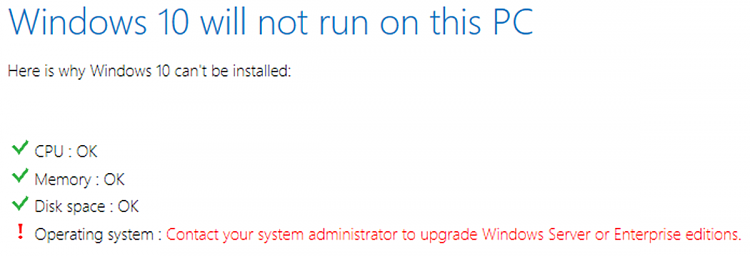

 Quote
Quote