New
#11
So the system won't boot now , after switching to Raid ? switch it back to AHCI or IDE which ever it was and we can try again....
So the system won't boot now , after switching to Raid ? switch it back to AHCI or IDE which ever it was and we can try again....
Your Bios maybe in UEFI mode as it's a laptop (sorry, above is what I did on my desktop in a legacy Bios) and under Win 8 and Win 10 It is different I think if UEFI Bios, you need to try this instead if in AHCI Mode Already ?
Change to RAID mode from AHCI mode and vice versa:
- If currently installed, uninstall your RAID or AHCI SATA driver (for intel, intel rapid storage technology)
- Basically open msconfig -> boot tab -> check safe boot -> restart
- Go into UEFI/BIOS and set SATA mode to which ever one you want
- Boot up into windows safe mode
- Open msconfig again -> under the main menu tab (general) click the normal startup circle - > restart
- Your system should boot into windows fine and you can install your AHCI or RAID driver.
also posted here on Ten Forums here
Solved Attn. SSD owners - Enabling AHCI mode AFTER Windows 10 installation. - Windows 10 Forums
Once in Raid Mode (don't use Ctrl-I) and you have installed the Raid Driver in windows and the RST Software you should be able to do what I did last week in Windows 10 via the Intel software.
I could use some more help.
I've tried tried to install this but I seem to being failing because of one thing: I'm not able to install new Intel RST drivers even though I've down loaded the latest version from the Intel page, version 14.8.0.1402. How do I force those drivers to be loaded?
Thanks again,
GShep
Hi there
Not always true - depending on how you can set up your" Logical devices" on Raid 0.
Sometimes you can set SSD's up as SINGLE logical devices on RAID 0 -- this can make perfect sense if you want to have your HDD's on the RAID controller rather than the Mobo -- performance is often better via a dedicated I/O controller than on the Mobo itself.
The other advantage of having an SSD as a SINGLE logical device on RAID 0 is that the RAID controller will also allow that to be used as a boot device too. This of course depends on the RAID controller.
These days typical HDD's are very reliable - and provided you have backup the performance gain with RAID 0 - especially for HDD's is well worth the risk - also if you have decent backup there's no risk anyway.
Slow I/O is often the thing that KILLS systems - far worse than not enough CPU or even poor graphics. !!! Why people go cheap on HDD's when they spend zillions on the rest of their systems will remain for me forever a mystery.
Of course if the SSD's can be attached to the mobo without any problems then no problem -- I wouldn't "double up" 2 X SSD into a logical RAID 0 but you'd have no problems if your RAID controller has enough ports to create these as 2 SINGLE logical RAID 0 drives.
(I know some Geeks will come back and say what's the point of a SINGLE HDD (or SSD) in a RAID 0 configuration -- if they READ the post I said if the controller has enough ports then attaching HDD's / SSD's to the controller is usually better than having the I/O on the mobo for all sorts of reasons - and most RAID controllers (hardware) allow you to specify a boot device too for RAID 0 so my argument still stands - create 2 SINGLE logical devices for the SSD's if there's enough ports on the controller.)
The Driver needs to be added BEFORE windows boots so you'll need to install the driver on an existing system otherwise your Windows won't see the Disks attached to the RAID controller.
@GShep IMO the best way is to re-install windows and load the driver from USB when prompted.
Cheers
jimbo
No Problem , happy to help if I can ..........
So you are in Raid Mode now ?
What Intel Chipset is the Raid/AHCI Using ? ICH10R, C200 , C600? etc , perhaps the 14.xxx Driver is not compatible with your Chipset ?
perhaps use Snipping Tool to take a pic of Device Manager too , this is mine on ICH10R :
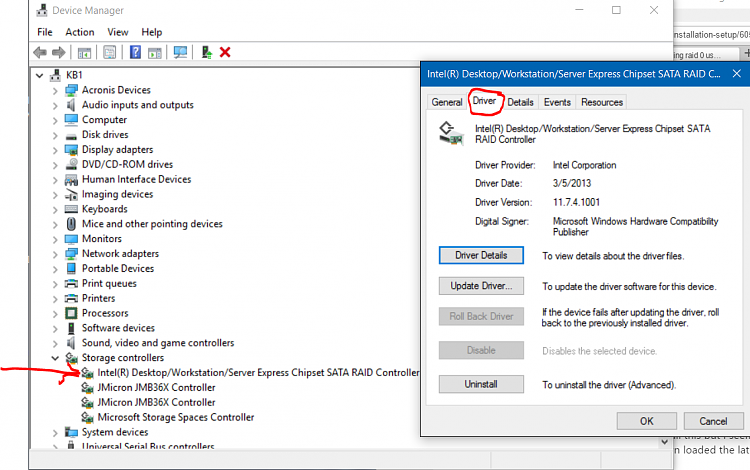
Raid 0 has always been about Performance , with the inherent risk of total data lose if one drive dies , but if you Image the Array regularly as a back up as I do ( good idea with win10 anyway) I have never had a catastrophic failure.
Having just done this ( what the OP is trying) with a spare 128GB SSD on this computer last week , I also am unsure of the Claim about there being 0 speed gain , seems a bit peppy to me considering it is only Sata2 and CrystalDiskMark also says there was a nice gain in speed too, not double but I am using two disparate Drives. (see post #8)
Windows 10 does not require you to use the F6 method of installing Raid Drivers any longer, they are baked in , you can even change the Built in Driver using Nlite as I had too with this ICH10R System ( ICH9/10 does not like the intel 13.xxxx Drivers baked into Win10 )
Hi there
It depends on the RAID controller and whether windows recognises it in the first place.-- I have an HP RAID controller on a Proliant Gen 8 Microserver - the RAID array is set up in BIOS as part of the boot process --you get into the RAID setup this is where where you define logical drives and whether the device is set as a boot device. Other devices of course such as USB devices and non RAID HDD's are still bootable via the standard boot menu of course !!!.
I have 2X 5TB as array 1, 2 X 4TB as array 2 and the SSD as a single array of 256GB (the SSD size). The SSD is set as the boot device. I have to do it this way as my SSD is set up on the old DVD port which won't boot if set to AHCI (non RAID) mode and I don't want to use the HDD's for boot. That's a restriction of my hardware but the principle of using a single SSD as a RAID 0 device is fine if you can set in your RAID setup the device as the boot device (or as a bootable device --you can still boot from USB etc of course when you need to).
Windows needs at install time to have this raid driver loaded or it won't see the RAID HDD's. !!!
so you DO need to load drivers in Windows for some RAID hardware.
The problem of installing AFTER windows is installed or booted up - is how do you get windows to see the HDD's in the first place in RAID 0 to install the drivers --that's why its easy to do it at install time - then of course for subsequent boots the driver is already incorporated into Windows.
(If your RAID devices are not going to be used for boot then OK loading windows drivers afterwards will work - but remember some computers won't allow the use of RAID and non RAID mode together - as in my case - it's either RAID or AHCI and if I use AHCI then I can't boot from the SSD !!).
The whole RAID process depends entirely on your hardware. If you are using 100% software RAID then it's a different story --and IMO on Windows if you want software RAID you are better off using STORAGE SPACES as you don't have to have equal size HDD's etc.
RAID 0 on decent hardware really does improve performance - but do take relevant backups because failure of one HDD in an array will cause the whole of that array to fail. Also you lose efficiency if the HDD's in RAID 0 are NOT the same size - each HDD in an array in RAID 0 should be the same size - of course you can have different size HDD's in different arrays but per array they need to be the same size if using RAID 0.
for example array 1 --> 2 X 2TB, array 2 -->2X 3TB -- perfectly OK.
Recent HDD's are quite reliable but still always take backups of important data --and I can also assure you it's no fun re-creating say several TB of multi-media (music etc) and re-tagging zillions of music tracks !!!!. I have external 2 bay HDD docks for backup -- 2 X 2bay hornetek containers --great piece of kit - for backup.
Hornettek X2-U3 Dual Bay USB3.0 hard drive enclosure HT-3210U3: Amazon.co.uk: Computers Accessories
(this also has built in RAID if you want to use it - optionally switchable).
Cheers
jimbo
Hi GShep , I realise now you are on a Dell XPS Desktop now not a Laptop , for some reason I always think Laptop when I see the Dell name.
I see it has the H67 Chipset and looking online at Dell I think you have the ICH10R like i do on this system ie:
PCI\VEN_8086&DEV_282A&CC_0104.DeviceDesc = "Intel(R) Mobile Express Chipset SATA RAID Controller"
But please check yourself...................
If so don't install drivers above the 11 series , they are the best for performance 11.2.0.1006 specifically and the 13.xxx drivers cause data corruption in Win10 on the ICH9 and 10 chipsets, especially the Baked in Driver in my experience, at least in Raid.
Which are the Intel AHCI/RAID drivers?
I used this guide to integrate the 11.2 Drivers into the Win10 ISO with Nlite ( and later installed 11.7 to get the RST Software)
[Guide] Integration of drivers into a Win7/8/10 image
KB
As note Jimbo ....it depends on the Hardware , and I think you are going to confuse GShep , he has an Intel Sata/Raid Chipset , which does have drivers in Win10, albeit bad ones if he indeed has the ICH10R like me (see previous post) ,in which case the Correct Drivers can be integrated with Nlite , you could do the same for your HP Proliant Server actually, it's now very easy especially following the Tut. on Winraid posted in my previous post, you can add any driver you wish actually , not just SATA/RAID Drivers , eg USB3 etc.
KB
Hi there
It's not so easy as that -- since in order to BOOT the RAID device the BIOS setup needs in the RAID controller to be able to set one of my devices as a bootable device.
Si as I said in some cases you need to set up the HARDWARE RAID first - done as part of the BIOS setup menu normally-- otherwise you can't boot from your RAID devices.
Once the RAID controller recognises the boot device then the driver can be integrated into Windows so it's available at normal Windows Boot.
BTW the bootable edition of Free macrium (stand alone boot recovery system) can load RAID drivers so Macrium is fine for backup / restore.
Like all these things it's a question of what hardware controller you have -- also \I don't really like things like nlite --was fine for XP and Vista days but Windows 10 is a bit different.
Cheers
jimbo