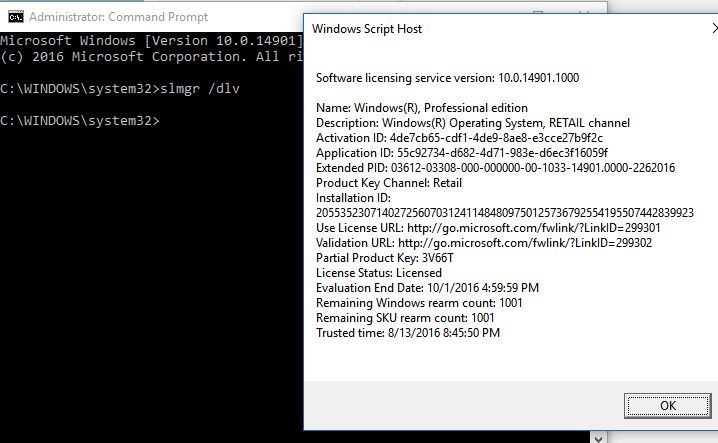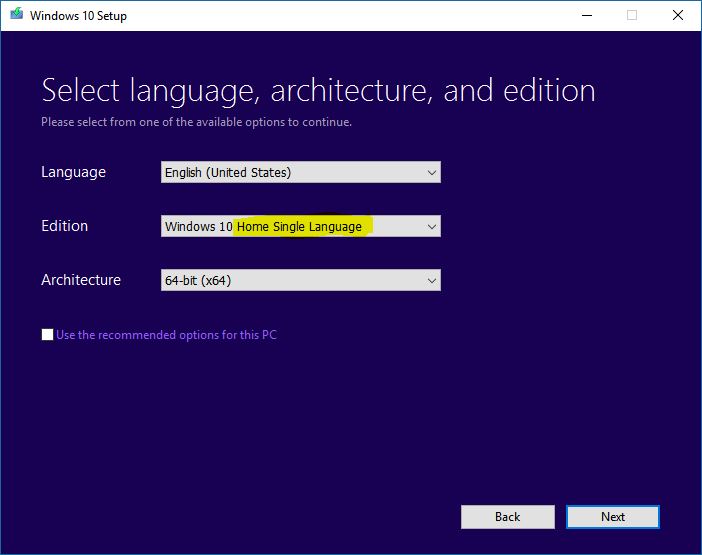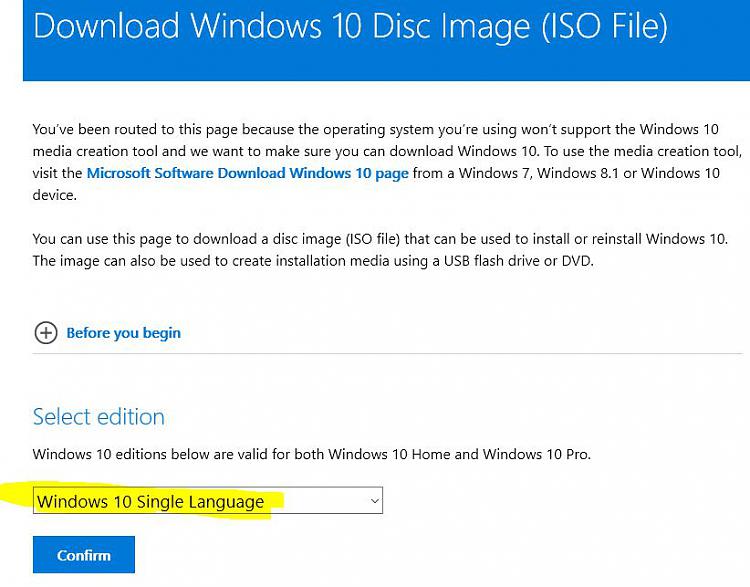New
#1
Windows 10 Upgrade Assistant asking for product key
Hello,
I have been trying to upgrade from Windows Update, but for some reason it won't work, so I thought I can use the Windows 10 Upgrade Assistant.
Once the "Updating to Windows 10" section is complete, it will open a Windows 10 Setup window. It asks for product key. I don't have it since I'm trying to upgrade and think that it will use the digital license.
Running genuine Windows 10, and I disabled the antivirus.
I appreciate any kind of help.
Thanks.


 Quote
Quote