New
#31
@debgram, yours won't look exactly like this, but similar. Notice 2 entries for the USB drive. Choose the one with the red arrow. It has UEFI as part of the name.
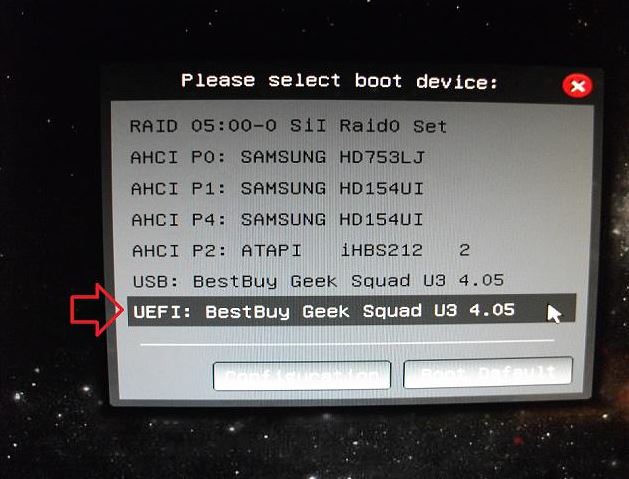
Someone else will have to answer that, I don't have a DVD drive. But, I don't believe so. I don't think a DVD will hold the ISO. The ISO is over 4 GB.
I burned the iso on dvd, I have one. When you use media tool it gives you the option dvd or usb
An ISO downloaded from Techbench or through the Media Creation Tool (MCT) is too large to burn to a DVD without using MCT to do the actual disc burn
But as you state, you can create a DVD using the option in MCT
- it is the only way I managed to burn the install media to a DVD.
I do want to be sure that you downloaded a fresh MCT and used that to create your install media. Otherwise, you might have the wrong media.
To be sure - Pop the DVD in the drive
Launch Command Prompt
DISM.exe /Get-WimInfo /WimFile:D:\sources\install.esd /index:1D is your DVD drive letter
It should report Home (or Core) and 14393.0
I burned it through the media creator, I used the anniversay edition
Deployment Image Servicing and Management tool
Version: 10.0.14393.0
Details for image : F:\sources\install.esd
Index : 1
Name : Windows 10 Pro
Description : Windows 10 Pro
Size : 14,747,431,455 bytes
WIM Bootable : No
Architecture : x64
Hal : <undefined>
Version : 10.0.14393
ServicePack Build : 0
ServicePack Level : 0
Edition : Professional
Installation : Client
ProductType : WinNT
ProductSuite : Terminal Server
System Root : WINDOWS
Directories : 19070
Files : 103878
Created : 7/16/2016 - 11:05:47 AM
Modified : 8/2/2016 - 2:27:34 PM
Languages :
en-US (Default)
The operation completed successfully.
Ok thanks, that's what I thought.
The output surprised me though (I'm still trying to figure out how the MCT puts the data on a disc when a std burn can't - thought it would only put one edition on the disc ... so this is interesting).
Try the same command, but instead of /index:1 use /index:2 at the end
That should report Home, same version, same bit depth
Microsoft Windows [Version 10.0.14393]
(c) 2016 Microsoft Corporation. All rights reserved.
C:\WINDOWS\system32>DISM.exe /Get-WimInfo /WimFile:F:\sources\install.esd /index:2
Deployment Image Servicing and Management tool
Version: 10.0.14393.0
Details for image : F:\sources\install.esd
Index : 2
Name : Windows 10 Home
Description : Windows 10 Home
Size : 14,586,404,734 bytes
WIM Bootable : No
Architecture : x64
Hal : <undefined>
Version : 10.0.14393
ServicePack Build : 0
ServicePack Level : 0
Edition : Core
Installation : Client
ProductType : WinNT
ProductSuite : Terminal Server
System Root : WINDOWS
Directories : 18915
Files : 102743
Created : 7/16/2016 - 11:11:29 AM
Modified : 8/2/2016 - 2:27:35 PM
Languages :
en-US (Default)
The operation completed successfully.
Ok, thanks - that satisfied my curiosity. I guess I'll have to test some things here to try and figure out how the MCT gets both versions on a disc when a straight burn can't.
But that media looks good, when you're ready do your Clean install with that disc.
I think you have everything else answered, I jumped in again to support essenbe and you re: the disc.