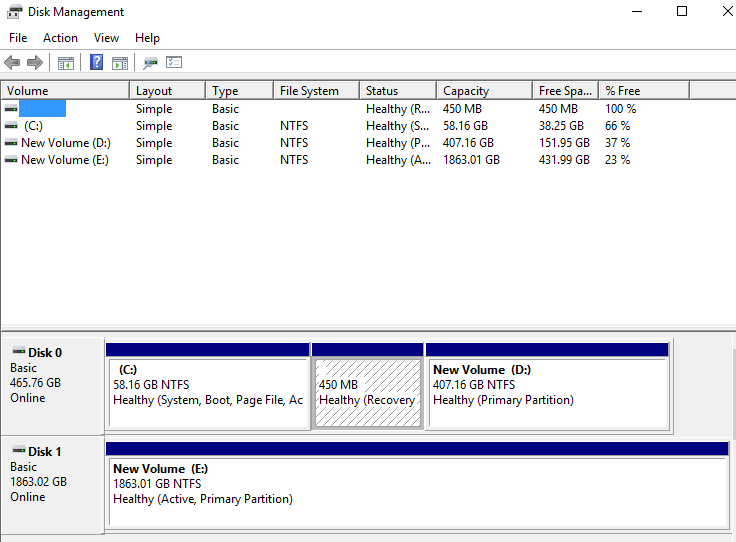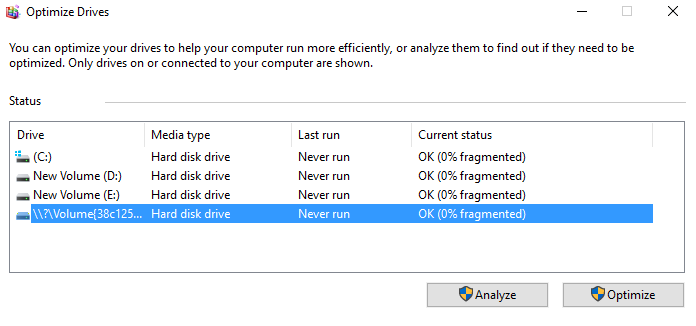New
#1
AHCI installation every time on startup?
While running Win7 (before upgrading) I was using IDE for disks and manually switched to AHCI and installed it in Windows, but now there is an extra loading screen on every bootup that takes 15-20 secs with "AHCI is installed" at the end, is this extra loading process normal or is it installing itself every time? Sorry if it seems obvious, this is my first time using AHCI.


 Quote
Quote