New
#21
AHCI installation every time on startup?
-
-
-
New #23
-
New #24
-
New #25
-
New #26
Ohhh yes , I thought Mystere and I covered that earlier...... you turned on AHCI so yes it is completely normal , it has to search for the attached devices and then loads them into the main bios.
is it the X58 or X58A UD3R you have? I have a version 2 X58A-UD3R
-
-
New #28
OK last Bios for that MB was FK in 2012
GIGABYTE - Motherboard - Socket 1366 - GA-EX58-UD3R (rev. 1.6)
I am surprised you have such an old Driver in Windows 10 shown though.... maybe someone at M$ finally smartened up and realized 13.5 was corrupting multiple HDDs under Raid on older Intel Chipsets like ICH10 or ICH9 or earlier.
-
-
New #29
-
New #30
The Drivers on the GB site are no longer up to Date , you will find newer ones online .
Just be VERY sure of the Model of Motherboard and it's revision , so you get the correct bios. Flash it from within the Bios , from a USB stick ,DONT do it from Windows no matter what the Website says.....it is not 100% reliable from Windows , so I would not risk it from Windows.
I gotta head out for a few hrs but will check in tonite
KB
Related Discussions


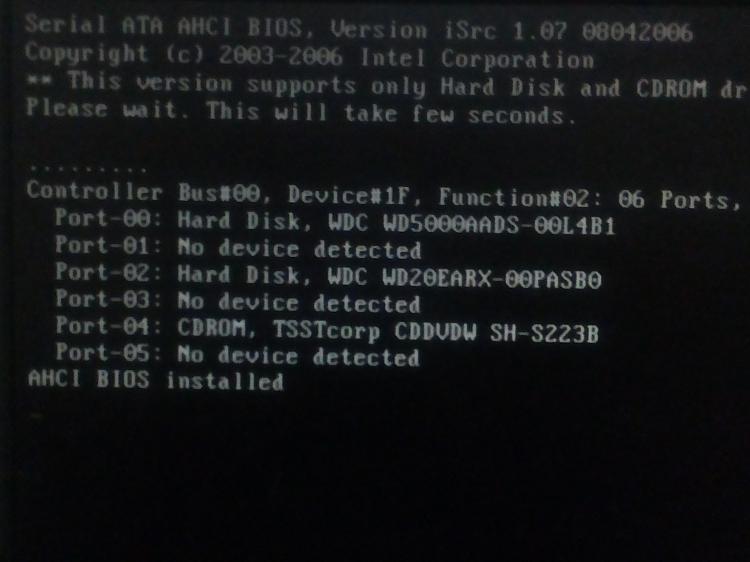

 Quote
Quote