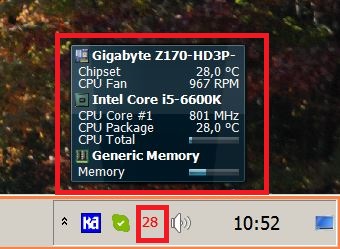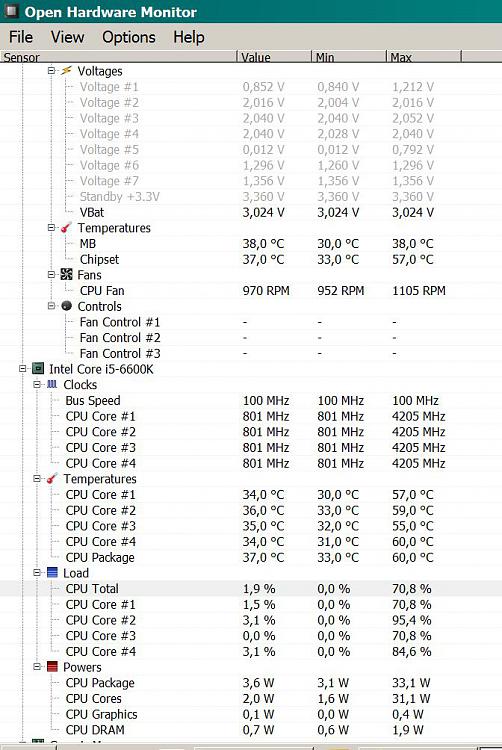New
#1
Moving a Windows 10 M.2 drive to a new machine
I have an Intel NUC 7i5 running Windows 10 (20H2 1042. 906) on an NVME M.2 drive. The NUC is over heating and shutting down periodically.
I have replaced the fan and cleaned the cooling fins , but it still shutting down off and on. I'm fully backed with Acronis so I feel pretty safe in that respect. Can I buy a new NUC and move my M.2 into it without license issues? If I remember correctly I purchased the license online when I initially set up this NUC 3 years ago.
Thanks in advance.


 Quote
Quote