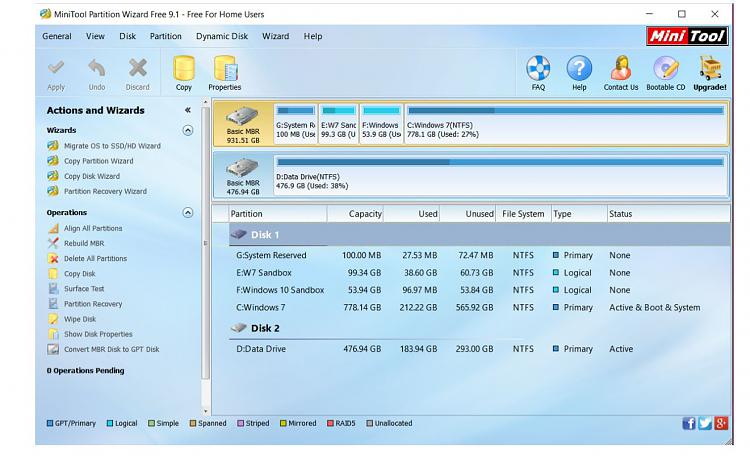New
#121
OK, I'm getting ahead of myself. I'll understand better when I get to the point when I need to copy/paste. Also, since you put your User files on your data drive, it must be a good idea - so I'll want to do that too. I guess it's time for me to get going on this project. If I get stuck or run into something that's not clear to me at the time, I'll post before going any further. Thank you all!!!


 Quote
Quote