New
#11
Trying to transfer data files from salvaged HDD Cant find AppData
-
-
New #12
I'm sorry if I haven't made myself more clear........
So the 1st image was the Data Files folder contents
The 2d image was of the Disk Drives showing up on my working desktop PC to which I have attached the hdd I removed from the old laptop. When I open to view the contents of the AppData folder on the screenshot it is empty.
The lis vol screen shot is below
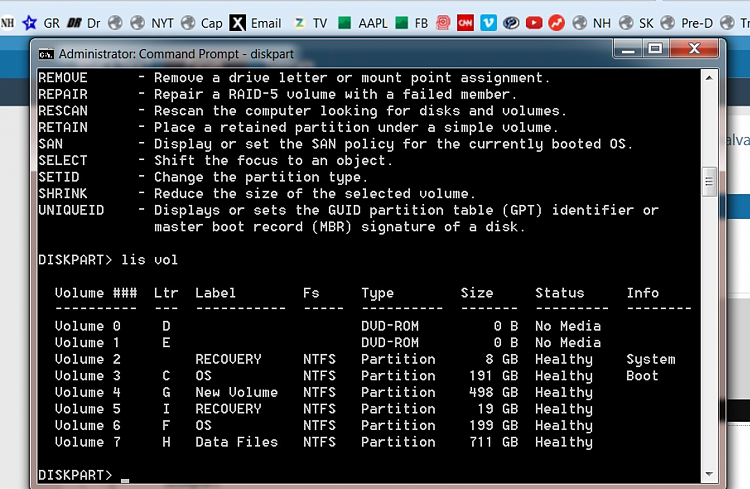
-
New #13
Sorry, my mistake - you can't lis par unless you have a disk selected.
Thanks for the lis vol screen shot.
Please post a Disk Management Screen shot - what ever it shows.
Diskpart is a command line equivalent of Disk Management
Diskpart sees the volumes, so should Disk Management
Humor me, ok
-
New #14
WOW...it was right there all the time!!!
I have included captures of the OS(F) drive contents
the user Jim contents
and the AppData file
What are the importan folders that have to be placed in the laptop drive and exactly which folder do they get inseted/pasted in??
I tried copying and pasting the Ser/Jim file into a temporary file in preparation for the file tranfers next week and got the message
confirm window replace below I assume I should click yes.......
Cant begin to express how much I appreciate your help with this project

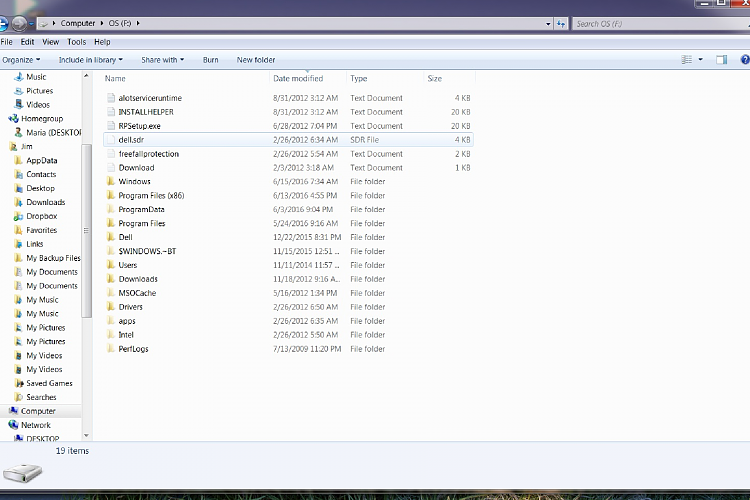
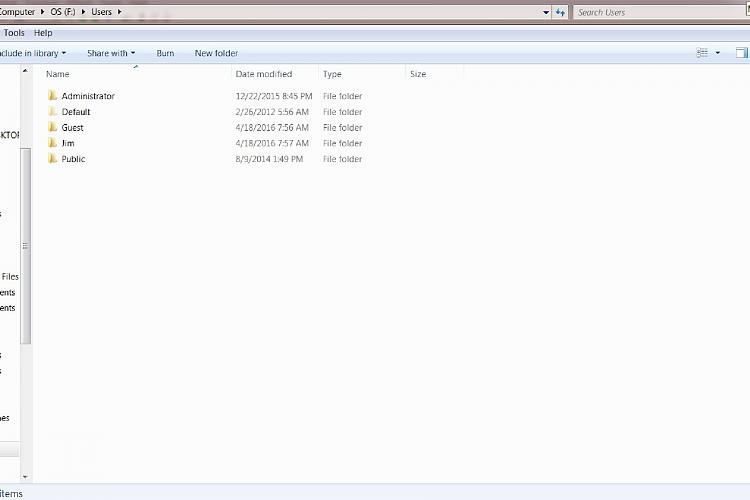

-
New #15
No ... don't copy the old Jim wholesale to the new Jim, there are security files that might corrupt the new Jim. Unlikely because they are security features and would not copy anyway, but it's much safer just to copy the data files you need.
Please let me know what settings you think you need (what applications need settings copied)
-
New #16
I have not tried this but another member suggested it in a different thread.
Easeus is a reputable company with good products.
Information: Professional PC transfer/migration software: EaseUS Todo PCTrans Professional
Direct download: http://download.easeus.com/trial/pctrans_trial.exe
Some trials have limited functionality
Give the free trial a test run let me know how it works.
-
New #17
I want the bookmarks from my Firefox browser, but I think that Firefox has a syncing feature
does yahoo and gmail store your email settings and contacts on their servers?
I would like to transfer all my iTunes settings and music files
are there any other basic settings I may be overlooking that would be wise to transfer?
-
New #18
FF Bookmarks might be easy
Restore bookmarks from backup or move them to another computer | Firefox Help
Yahoo & Gmail only store your eMail files and maybe contacts
Do you use a desktop eMail client or just the web clients?
iTunes I know nothing about - music files, no brainier
Documents, Music, Pictures, Videos are the most common
Downloads maybe
Any other folders where you saved personal data. Any list is going to be a guess - you know what you use on your machine.
If someone was guessing about my stuff, they'd miss 90% of it because my setup is not standard.
Did you try the Easeus utility - this conversation might be moot if it worked well for you.
-
-
New #19
I will try the Easus utility............My friend I thank you very much for help me solve my problem and ease the transition to my new W10 laptop. I was avoiding upgrading to W10 but my bad laptop forced me into it.
You are a great asset to this forum. Enjoy your holiday weekend!
Thanks again Jim
-
New #20
Let me know how the Easeus utility works.
We can always do things by hand if needed, but I hope the tool does the heavy lifting for you.
Thanks, you enjoy your weekend too.
Related Discussions


 Quote
Quote

