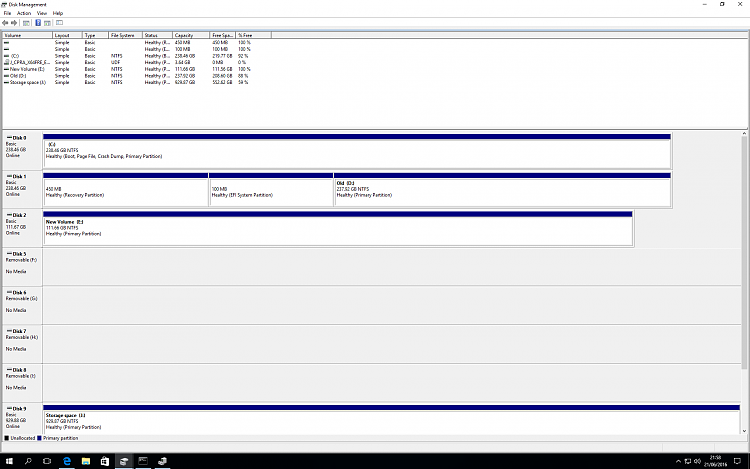New
#11
Hi,
Given the chipset and MB you should be able to boot from the M2 SSD.
If you use or have a Macrium Reflect rescue disk boot from it and from the menu select fix boot.
Reboot and it should run Windows.
But first of all make sure your bios settings are set to Asus' recommendations otherwise it will never work.
Cheers,
Last edited by fdegrove; 21 Jun 2016 at 16:54.


 Quote
Quote