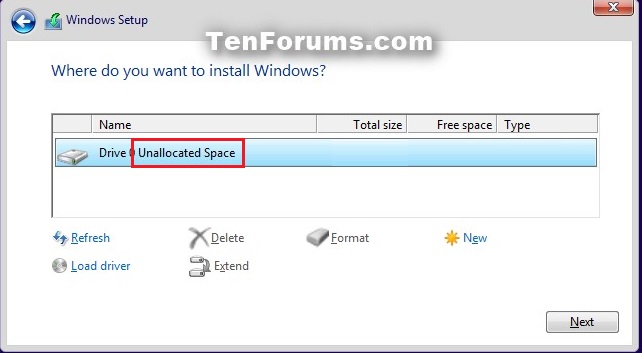New
#11
I see ... the disk mgmnt doesn't do members any good if it's not from the machine you're trying to install.
Put the drive back in the problematic machine
Disconnect all devices that did not come with the machine (keybd, mouse, and monitor you will need)
Is the machine's firmware BIOS or UEFI?
Was the problematic machine ever upgraded to the free Win10 license?
The answers determines what to do next.
It's also helpful to know your system specs
Your profile system specs
Fill in the mfgr, bit depth, all the good information that techies need to discuss or research issues
Take a look at my specs for an idea of what information is useful. You can get most of the information off the PC mfgr's page for your machine.


 Quote
Quote