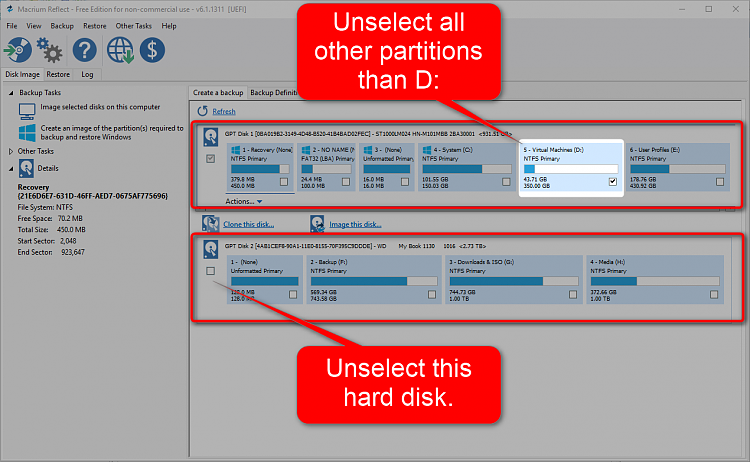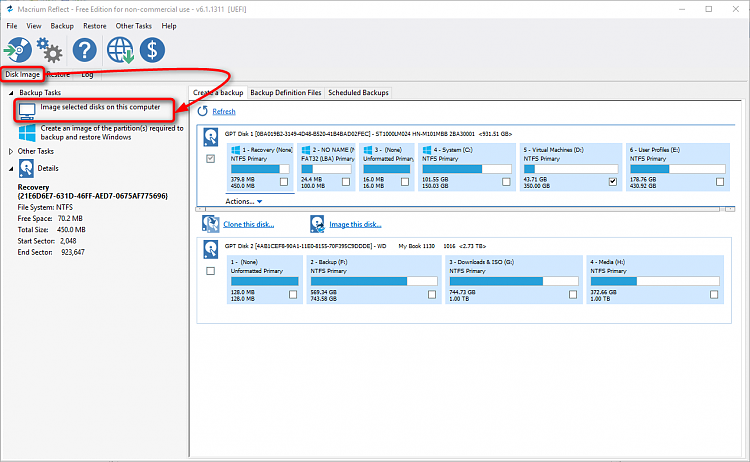New
#11
Please understand. I'm an Asperger. (High functioning autistic.) I'm unable to do many ordinary things. But on the other side of the equation, Asperger's syndrome can be a super-power. I learnt all the basic guitar chords in one night... figured 'em out... but the tutorials you guys sent me did not answer my question/s!
The Asperger mind works like a simple computer. (286 maybe...) Information given to me has to be totally literal if possible. Anything IMPLIED, I may miss. And I have very little RAM!!!I don't process incoming information well at all.
The tutorials start a step or two ahead of where I'm at. I don't know how to get to the first step. On the first screen in Macrium, do I choose CLONE THIS DISK, or IMAGE THIS DISK?
All I wanna do is move some files and programs from the C drive to the D drive, (where they should've been in the first place. My wife kept saving things on the C drive, (which I reserved for games plus the OS).


 Quote
Quote