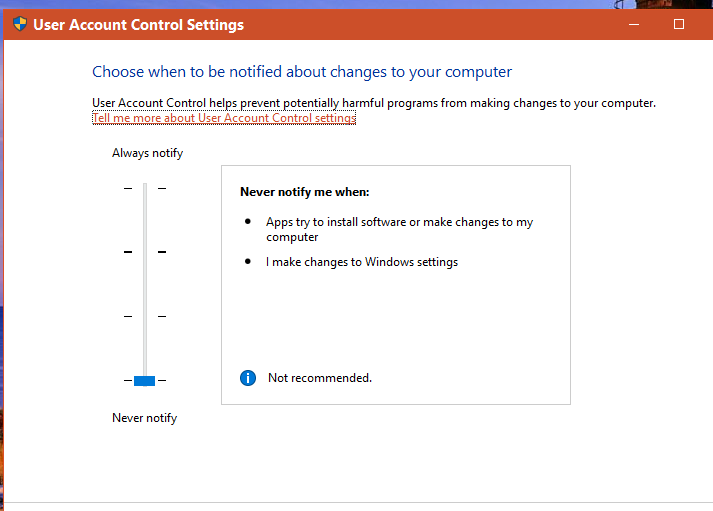New
#1
Downgrade to 8.1
Hi,
Sorry for my poor English.
I do not like, I do not need, I do not want the "Security Features" of Windows 10 which are essencialy Locking and Blocking Program/Files on my PC. In my opinion that is no Security at all, is more a Placebo effect than anything else, is only preventing me to work and I am affraid that if something goes wrong I will lose my files because they are locked with permissions and I can not access them anylonger. This is my personal opinion.
I have bought a PC with Windows 10 pré-installed. Is there a way to erase it and Install Windows 8.1 over it?
Will the Windows 10 Activation Key be valid for the Windows 8.1 or do I have to buy a new Key?
Thank you


 Quote
Quote