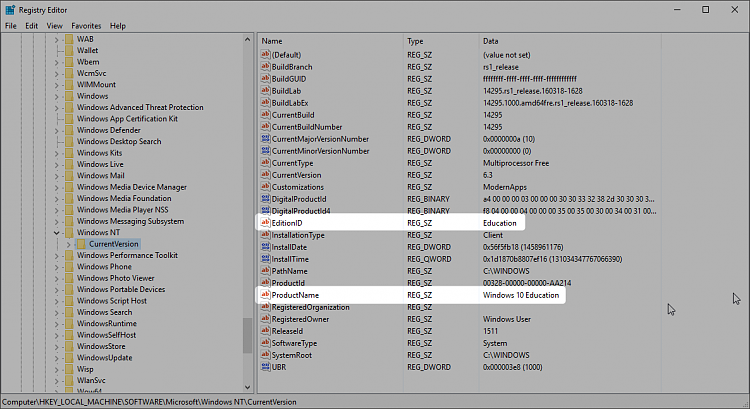Hello, I have a cracked version of Windows 8.1 Enterprise Edition and would like to upgrade to Windows 10. Do not judge me please I plan to go legit with Windows 10 activation. What I really need to know is the best way to switch from Windows 8.1 to Windows 10.
Before we start, I have to tell you that personally I do judge you, despite your request for not to do so. OS and software piracy is theft, to put it plain and simple. For the future, see the forum rules, especially paragraph 4:
4) No piracy or discussion of piracy allowed at all. Such as software, music, videos and other intellectual property violations (e.g. downloading youtube videos locally etc).
That being said, Windows 7, 8 and 8.1 Enterprise editions are not entitled for the free upgrade. To do what you want to you must start by going legit. To begin with, get Windows 8.1 Pro install media with a valid product key (it will be needed).
Do exactly as told below:
1.) Open
Registry Editor (WIN + R, type regedit, hit Enter)
2.) Browse to key
HKEY_Local Machine > Software > Microsoft > Windows NT > CurrentVersion
3.) Change
EditionID to
Professional (double click EditionID, change value, click OK). In your case it should at the moment show
Enterprise
4.) Change
ProductName to
Windows 8.1 Professional. In your case it shoud at the moment show
Windows 8.1 Enterprise (screenshot shows the values you must change)
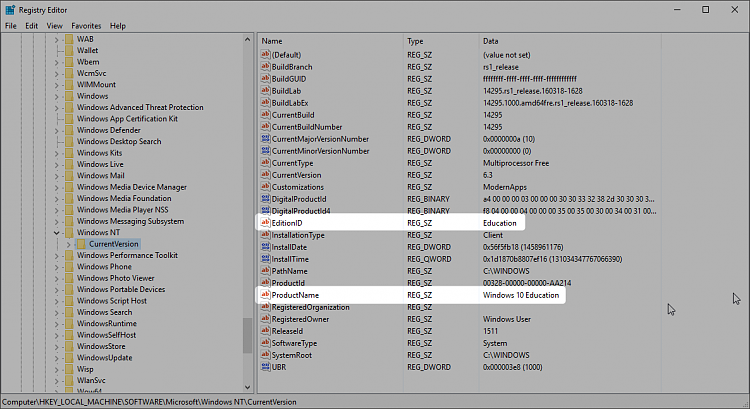
(Click / tap to enlarge.)
5.) Browse to key
HKEY_Local Machine > Software > Wow6432Node > Microsoft > Windows NT > CurrentVersion, change the same two values as in steps 3 and 4 above
6.) Close the
Registry Editor
7.) Insert the
Windows 8.1 Pro install media, do an in-place upgrade by launching the setup from desktop (not booting with 8.1 Pro install media)
8.) When asked, enter your
valid Windows 8.1 product key and select what to keep (settings, personal files and apps, only personal files or nothing)
9.) Windows 8.1 Pro in-place upgrade will be done now. When ready you can use the free upgrade offer to upgrade to Windows 10 Pro


 Quote
Quote