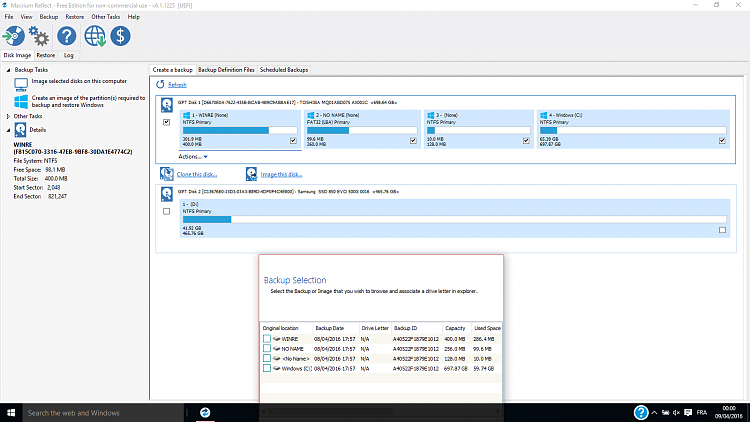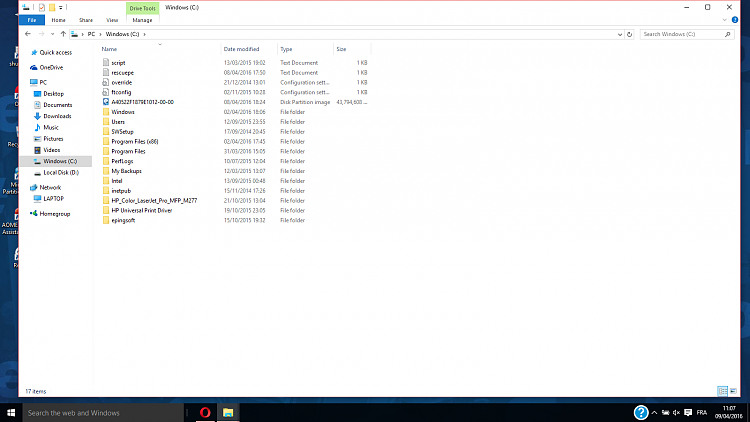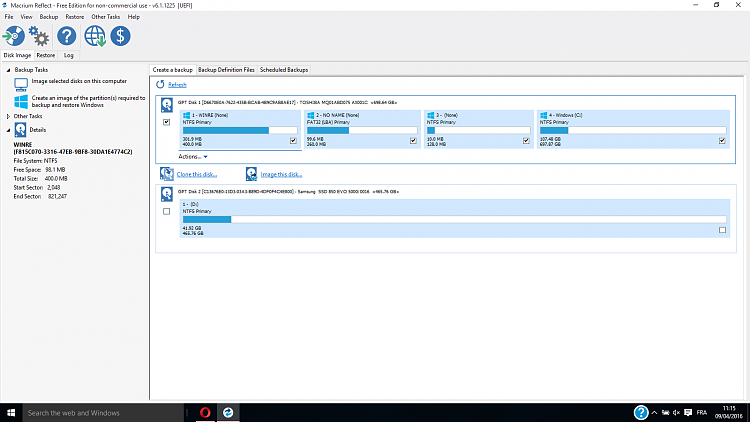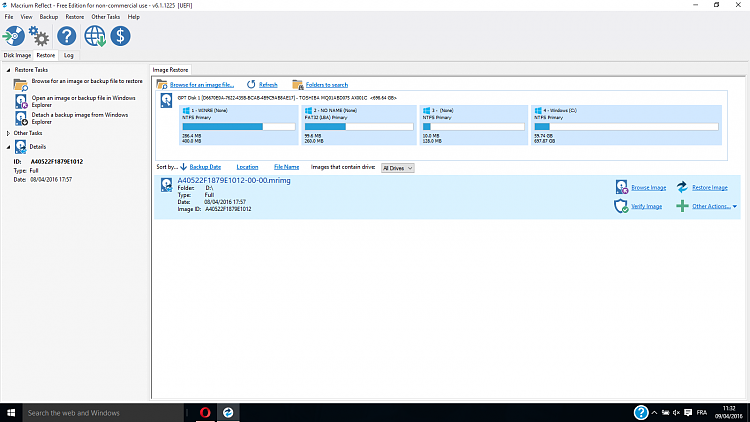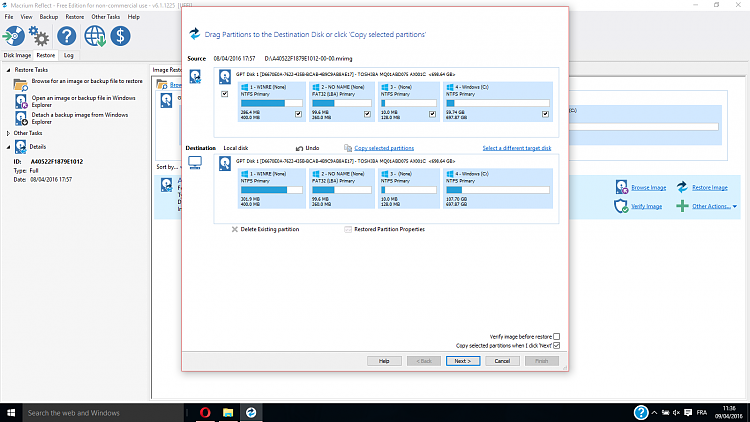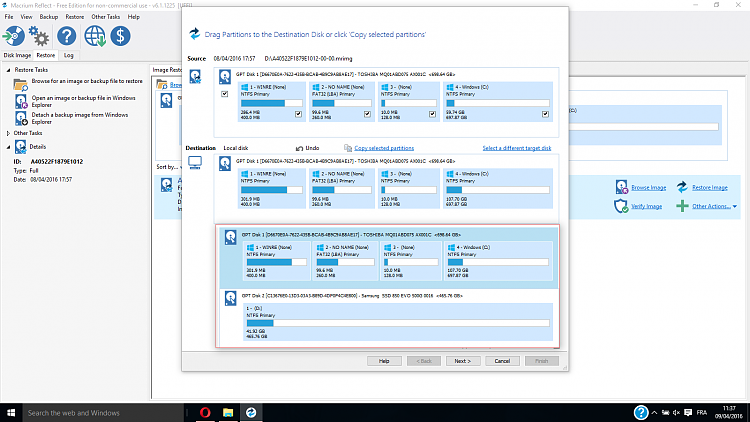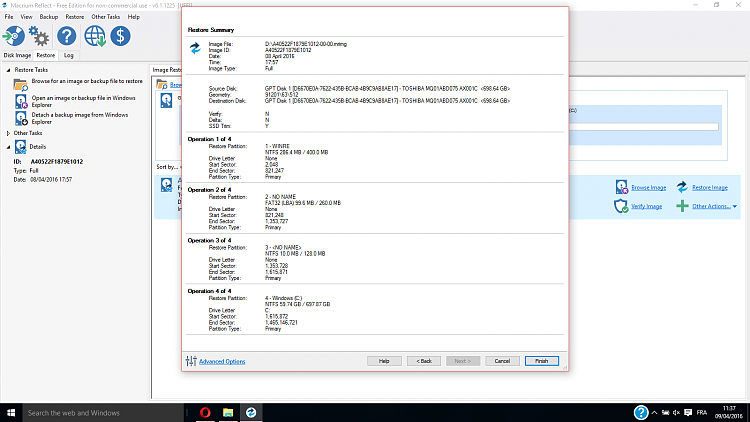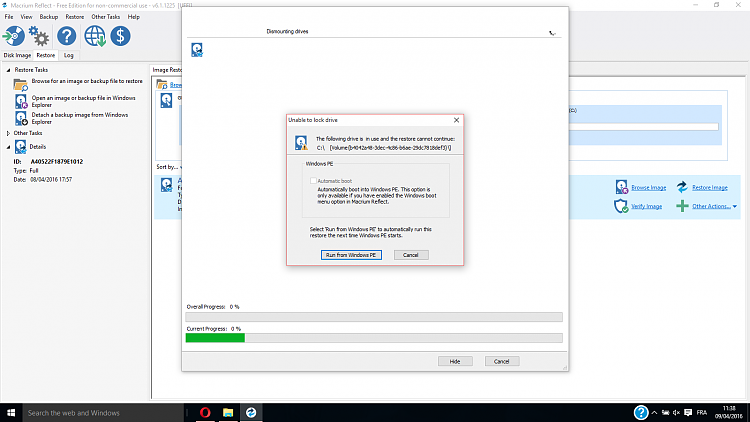New
#61
Their Disk 1 only has 66 GB of data on it. The image will only take up something less than that, depending on how high compression is set. At this point, if their Disk 2 is only storing a macrium image (of 42 GB), we have no way of knowing what's in the image until OP shows us. Again, I'm assuming this new set of screenshots only goes up through NavyLCDR's Step # 2.
Last edited by Word Man; 08 Apr 2016 at 15:55. Reason: Deleted implied gender assumption.


 Quote
Quote . Perhaps, if I'm not busy walking down the road kicking rocks as a result, I can stick to it a little more this afternoon.
. Perhaps, if I'm not busy walking down the road kicking rocks as a result, I can stick to it a little more this afternoon.