New
#41
Cloning to SSD
-
-
New #42
-
New #43
There is no D partition on either drive so not sure what you mean. The SSD is to replace the HDD not work with it.
-
New #44
In order to use an image file to clone the HDD drive you would have to do the following steps:
1. With HDD installed as the boot drive, and SSD installed as a secondary drive, create an NTFS partition on the SSD to hold the image file.
2. Using Macrium Reflect Free, make an image of the ENTIRE HDD (not just the Windows partition) and save it to the NTFS partition on the SSD.
3. Copy the completed image file from the SSD back to the HDD - just a normal file copy, NOT a restore.
4. Using the restore function of Macrium Reflect Free, restore the ENTIRE image to the SSD (all partitions). Not a file copy - but restore.
5. Install the SSD as the only drive and attempt to boot from it. You might have to boot from a Macrium Reflect rescue disk and run the fix Windows startup problems utility under the restore menu.
-
-
New #46
Tried suggestion by NavyLCDR sam result no OS message.
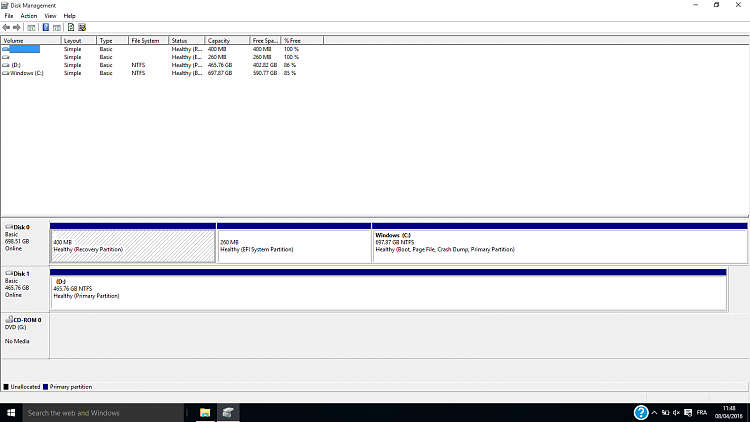
This is SSD after step 1 creation of NTFS partition.

Here are contents of SSD after making image of HDD and copying to SSD

Here is content of HDD after copying image file from SSD to HDD
After a full restore, which completed with no errors, back to the SSD it looks like this
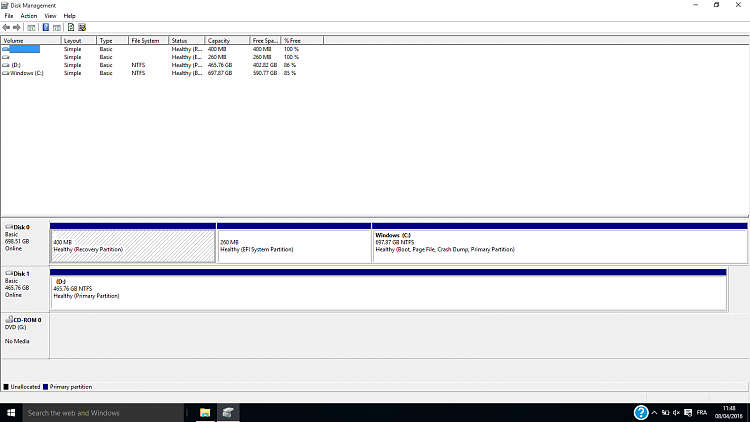
Which looks no different than before I started the whole thing off.
Will be committing suicide at the end of the day.
-
-
New #48
Bogart99,
You either are not including the ENTIRE hard drive when you make the image, or you not restoring the ENTIRE image (all three partitions) when you restore to the SSD.
After you make the image, you should be able to explore the image in Macrium Reflect. If you included the entire hard drive when you made the image, it will show you three partitions within the image when you explore it.
Also, after you have the image copied on the hard drive, and you explore it and Macrium shows you three partition in the image - then you will want to delete all existing partitions on the SSD and restore the entire image - all three partitions - back to the unallocated space on the SSD.
I can't remember if you are using Kyhi's recovery drive to run Macrium Reflect from - if not, you should be. Before you restore the image back to the SSD, on Kyhi's recovery drive is MiniTool Partition Wizard. You can use that to delete all the partitions on the SSD. Although, I think Macrium Reflect also has the option to delete existing partitions before restoring.
Windows 10 Recovery Tools - Bootable Rescue Disk - Windows 10 Forums
-
-
-
New #50
Am just using Macrium reflect Your first point re not possibly using the entire HDD all I can say is that all the partition are checked before I try to create the image.
I will do another complete image and then check it on Macrium.
I am sorry to be such a pain in this. Thanks
Related Discussions

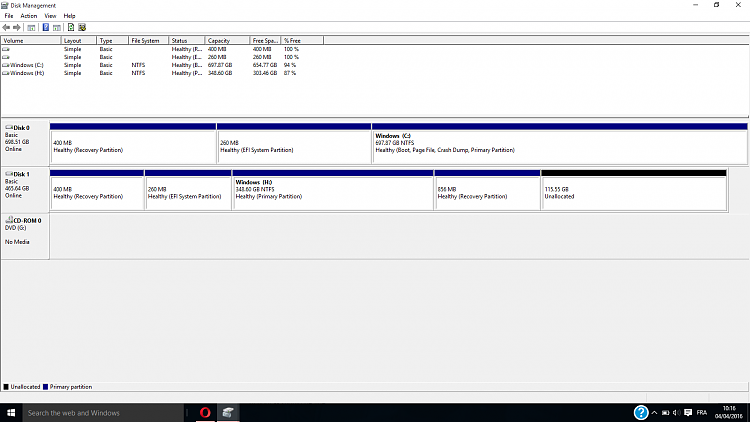

 Quote
Quote