New
#1
How do I install this recovery zip file on my laptop?
The laptop that Iím using right now needs to have Windows 10 reinstalled. So the situation is this, my Windows 10 was having issues, so I clean installed windows 10 using the recovery in the hard drive, but the recovery img was literally just windows 10 without any of the prerequisite drivers, like WiFi, sound, so I'm stuck with a laptop that runs Windows 10, but nothing works because there are no drivers. (who provides a recovery img without drivers!!). In addition, the device manager was no help either as there is not list of device names so I couldn't search it up online and install it either.
So I contacted the manufacturer for drivers and they pointed me instead to the entire recovery RAR file below, which they claim has all the required drivers. I extracted it, and it contains files and folders instead of an ISO. I believe this collection of files/folders to be a recovery. See the picture below for what is inside. My question is how do I use this recovery image to install on the laptop?
I know how to install Windows 10 ISOs onto USBs to reinstall computers, and I even tried copying all the files from that RAR onto a USB and booting from it, but it just runs a CMD and then exits without having done anything. Iím at a complete loss as to what or how to utilize this recovery. Any help would be greatly appreciated.
See below for a screenshot of what the RAR file contains. Also find the link below for the recovery RAR files if anyone wants to take a stab (which I very much want to right now...in the physical sense)
http://pan.baidu.com/s/1c1kAqy8
EDIT: Windows.old didn't have any driver exe files either.

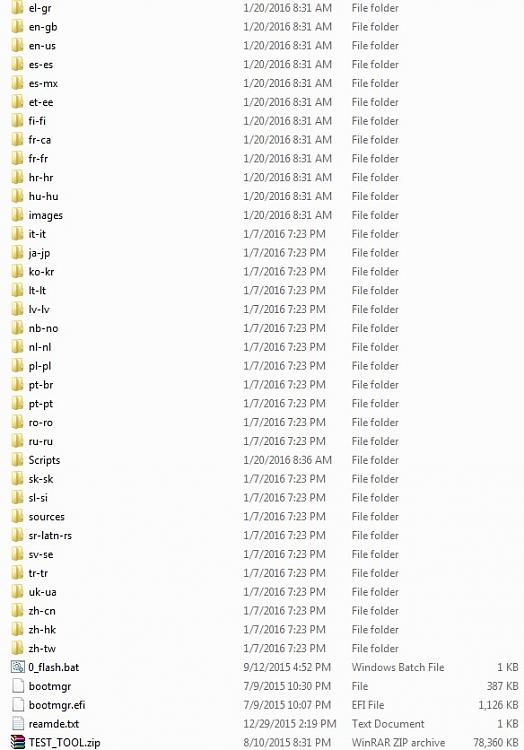

 Quote
Quote