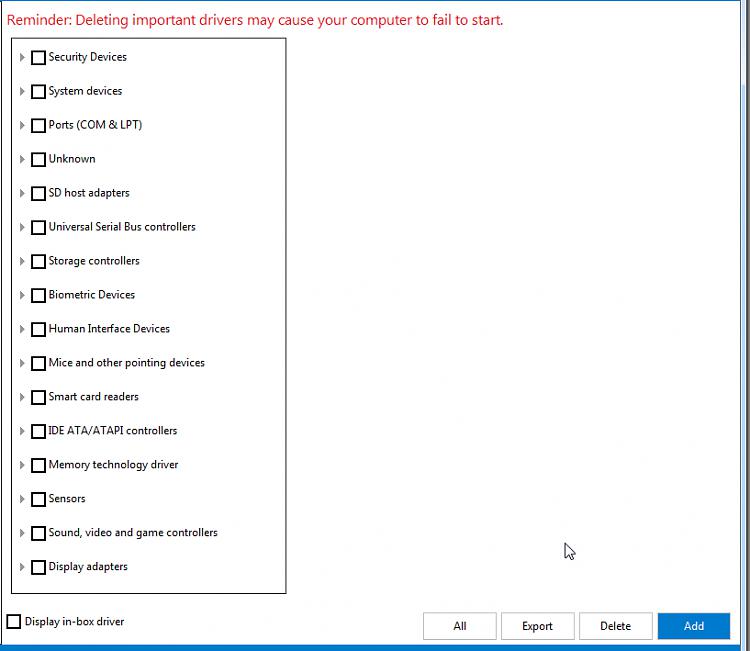New
#1
Use DELL Recovery USB or Windows Recovery USB for a Clean Install
Cannot get my WINDOWS TEN VERSION DATA' to stick in my PC Signiture = 20H2 - (OS Build - 19042.746)
i've tried 4 times, If i go to settings Signiture now in its there i trie... but not here? They have promted me many time's and I hope they dont think Iwould just lgnore them Idont know the way to Admin, can somone pass it on please
Good morning all, I'm doing a full CLEAN lnstall, I have my Windows OS Recovery USB Prepped' and all the Original Drivers Backed up to my ExHDD' In trying to find out is if I should Use the DELL recovery USB or the Windows recovery USB? its all about installing; replacing the drivers, DELL OR WINDOWS - M/Soft packages, any or most wll have to be sorted inorder - dowloaded - saved to the EX HDD,
Installed in order l assume via DEVICE/Manager' as update driver delete driver search for driver in, ExHDD OLD drivers backed-up OR ExHDD DELL NEW drivers?
Hoping that I can move around enough with the Driver supplied ln the Recovery OS drivers to do all this?
What can i expect? Assumim the DELL Recovery Method would install all the latest driver's for the DELL Inspiron 3670 (2019) during BOOT-UP?
There is a BIOS and something else ( drivers or upgraded firmware ) I have included a scrclip with their info on it
cheers Dasha
Last edited by Dasha; 26 Feb 2021 at 00:37. Reason: ERRATIC PC Keeps Submitting by ltself


 Quote
Quote