New
#1
Windows 10 Installation letters cracked?
I'm currently trying to get my windows 10 to be 64-bit from Windows 7 Pro 32-bit since I have 6GB of RAM and it looks like my current OS can't utilize this at all (says 2.89GB usable).
So I'm currently using a method to upgrade to a 64-bit machine using this guide here How to Switch From 32-bit Windows 10 to 64-bit Windows 10
I failed my first attempt because it doesn't seem to want to install from my USB which I created using the MediaCreationTool. Saying something like "my system is trying to install from a media device, please take out the USB, reboot, and try again" I'm trying again today and noticed something funny about the installation procedure which is this:
Yes, I'm using a Japanese computer and OS but I don't know Japanese well so I came to ask you guys for help if that's ok.
The part where I can choose which bit I want to install has some funny characters that look like it's cracked?
Can someone please tell me why this is and if this could influence a clean installation of Windows 10?
I really want a 64-bit OS.

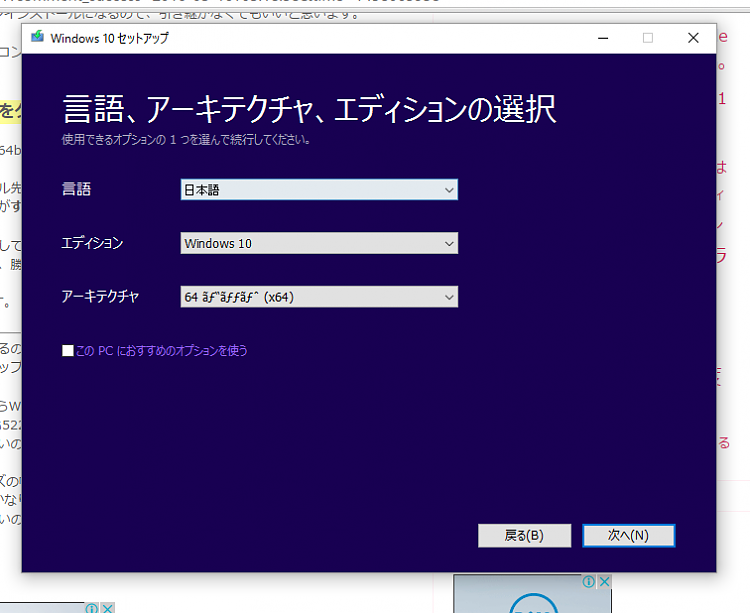

 Quote
Quote
 that took the 7 key on the spot!
that took the 7 key on the spot! 
