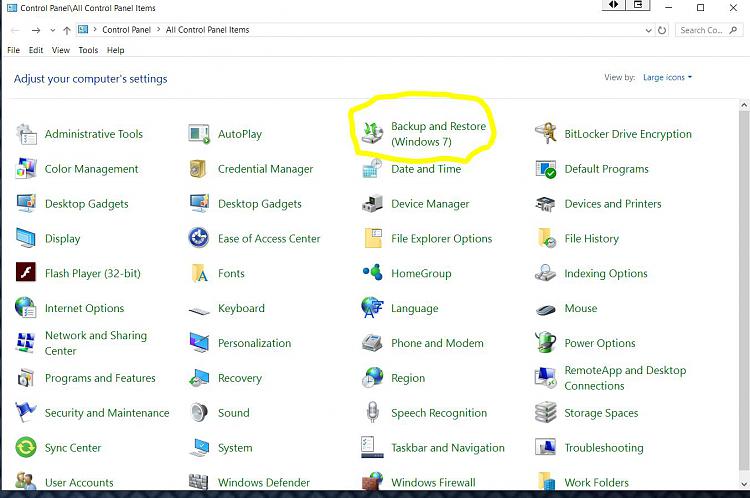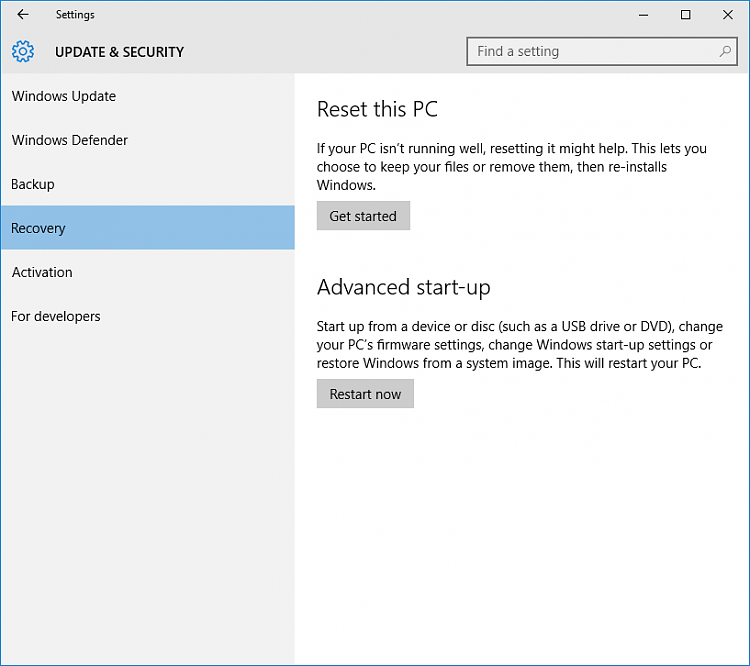New
#1
"Go back to Windows 8.1" option is still there after 33 days
33 days ago I upgraded to Windows 10 from Windows 8.1, and it went smoothly.
Now 33 days later the option "Go back to Windows 8.1" is still there under Settings/Recovery and so is windows.old.
It causing me no issues but its odd that Windows has not removed this option and cleaned up my disc drive and released back that disc space.
Does anyone have any suggestions to what went wrong and to activate this cleanup.


 Quote
Quote