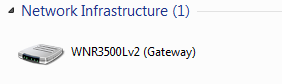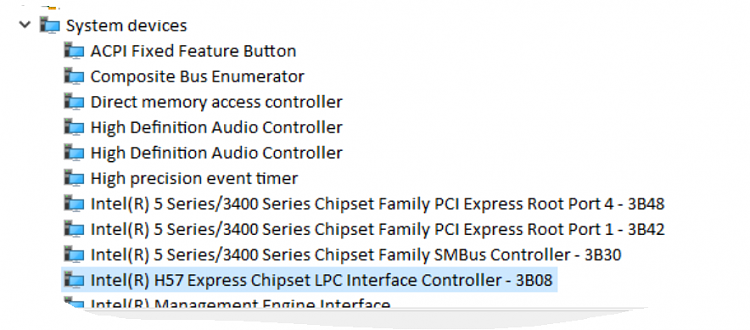New
#21
Where do you get these chipsets please? Are they Free?
Yes, I saw that! it's the only reference I've seen of someone using ver 13.9 which is why I was curious why 13.4 seems to the standard. Maybe just habit perhaps? I plan to use 13.9 and I'll let you know what happens. Since Ver 13.9 was made for Win7, I'll install in compatibility mode for 7.
Does anyone have any thoughts about other drivers (like the Intel P55 chip-set drivers for example) that were installed by Windows and provided by MS? Should these be updated if an Intel Driver is available? Windows installed drivers for everything and MS is listed as the provider in all cases except for the video driver we discussed. No yellow marks in the Device Manager so maybe I can just run as it is?


 Quote
Quote