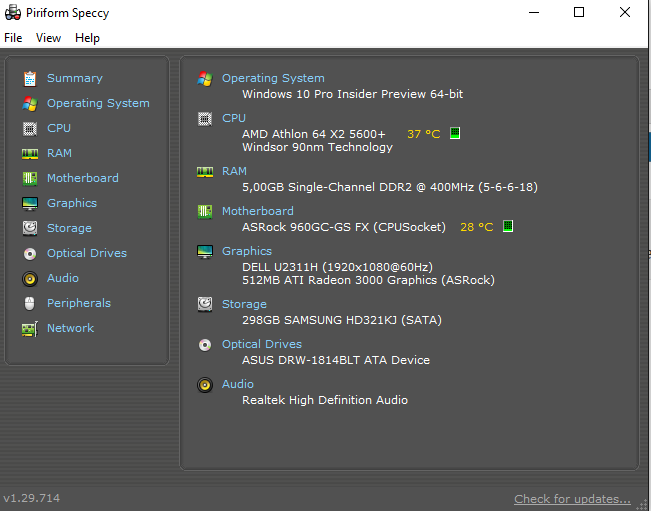New
#11
Windows 10 on OLD COMPUTERS
-
-
New #12
I am the thehackerman1 of 2016 if you thought your computer was old my one must be ancient
Processor Name: Intel Pentium Dual Core E2160
Original Processor Frequency: 1800.0 MHz
CPU Brand Name: Intel(R) Pentium(R) Dual CPU E2160 @ 1.80GHz
CPU Vendor: GenuineIntel
Number of CPU Cores: 2
Number of Logical CPUs: 2
BIOS Manufacturer: Phoenix - AwardBIOS v6.00PG, Hewlett-Packard
BIOS Date: 02/04/08
BIOS Version: v5.01
BIOS Message: Copyright 2008 by Hewlett-Packard Company
UEFI BIOS: Not Capable
Ram: 2048 MBytes
Device Type: DDR2 SDRAM
Device Type Detail: Synchronous
Memory Speed: 800 MHz
I even had Windows 10 64 bit on this
-
New #13
umm i ran win7 on p200 with 64mb. whats the news? it was heck slow but all i used was putty for ssh connection lol. sadly i dont have the rig anymore to slam it up again
-
New #14
That is not "old" hardware by any means and Windows 10 would be expected to run like a champ on it which I'm sure it does.
-
New #15
The oldest hardware I've put Win 10 on so far was about 9 years old. My general experience is that the older the hardware the more driver and other conflicts. I had to reinstall on the oldest twice, it locked up so bad I couldn't open the task manager to attempt a fix. Got it sorted eventually and it runs great. (Acer laptop) High end HP laptops with switchable graphics can be tricky, but can be worked around. I've got it running great on Dell laptops with 2.00 gHz dual cores and 2 GB of RAM. Just for fun I'd like to try it on an older P4 machine, I'll bet it will run fine. :) Clearly 10 wasn't designed for old hardware, but there seems to be a fix for just about any combo if you're willing to dig in and work it out. :)
-
New #16
-
New #17
I have it installed on a Dell Laptop running a T2390 1.86 GHz. Upgraded and installed without issue. It runs about as fast as it can run.
-
New #18
-
-
New #19
Does a Dell D820 qualify as an old PC?
Operating System - Windows 10 Pro 64-bit
CPU - Intel Mobile Core 2 Duo T7400 @ 2.16GHz
After the Dell D820, my next attempt will be a Dell XPS Gen5 desktop from 2005 - right now it gives me the "Your CPU does not meet the minimum requirements" reply, but we're not giving up - as old as it is, it's like a vintage Ferrari running Win7 64.
.
-
New #20
Ha ha, I'm on a D820 right now running XP. I was thinking of 10 on this machine myself, lol. Why not? It's dual core and 2GB RAM, should run fine. :)
Related Discussions


 Quote
Quote