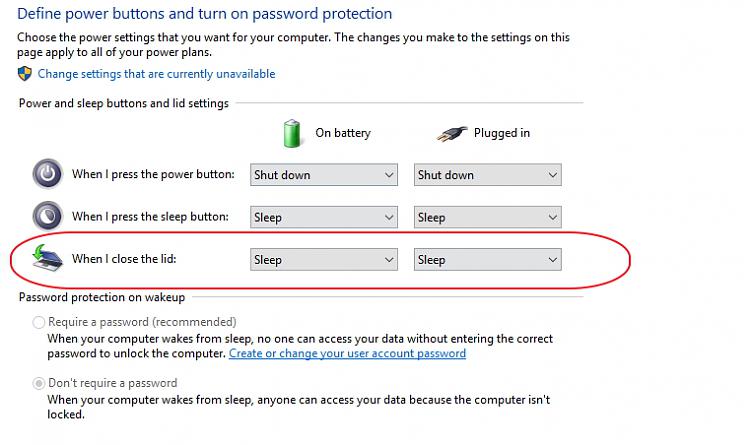New
#1
HP laptop sleep mode
Hi - Just installed Win10 on my 4 yr old HP G60535D. Now I have have to re-boot everytime I shut the lid.Played around with power settings, etc etc but no love. When I first open the lid, I can hear the computer running, a slight mechanical burp of some sort, then nothing...totally blank screen. I have to hold the power button down to shut it off, then re-boot. A 1st world problem for sure, but kind of irritating. Any suggestions?
Thanks in advance!


 Quote
Quote