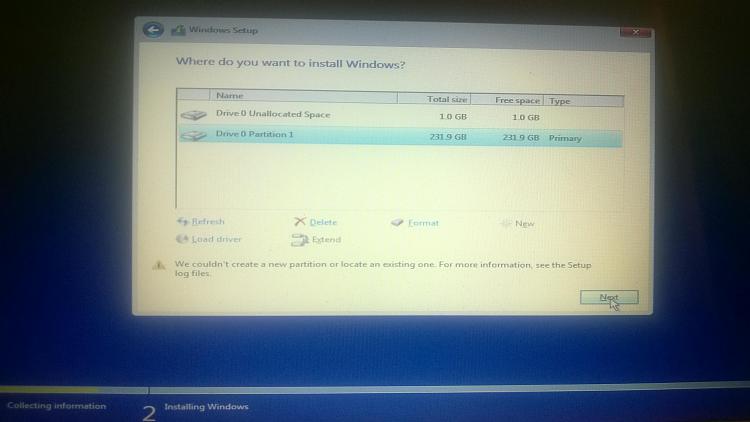New
#11
I will give it a shot, thank you. Although as I mentioned I did install Windows 10 on this SSD, through a second laptop without issue but when I put the SSD in the original laptop it would not boot successfully..
By the way, the bios on this thing is pretty limited and I don't have a legacy/uefi boot option.
Last edited by craig91; 03 Jan 2016 at 02:10.


 Quote
Quote Wiped to zeroes, created NTFS primary partition minus 1 GB, and then wouldn't let me proceed to install on that partition with the error "We couldn't create a new partition or locate an existing one. For more information, see the Setup log files".
Wiped to zeroes, created NTFS primary partition minus 1 GB, and then wouldn't let me proceed to install on that partition with the error "We couldn't create a new partition or locate an existing one. For more information, see the Setup log files".