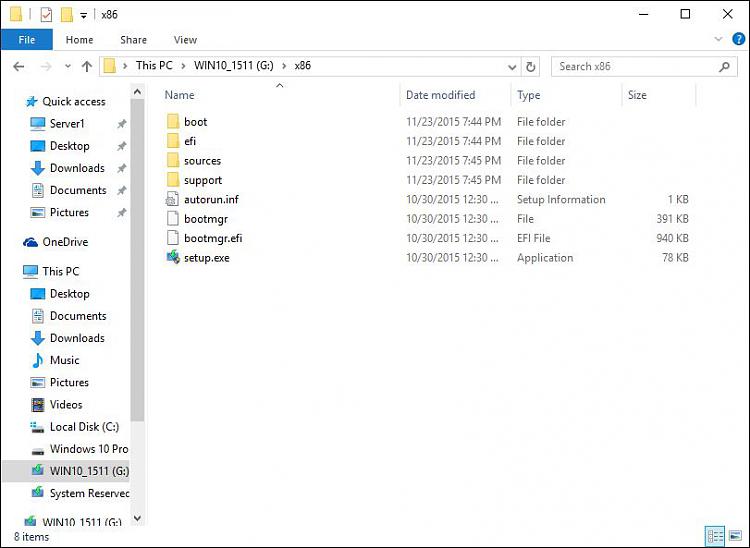New
#21
Assuming you have copied the Partition Manager ISO file to the USB (and it sounds like you have).
With the Windows 10 install USB plugged in, start EasyBCD. The File menu, Select BCD Store, OK to the warning scree, then select the USB Drive (double click the drive letter). In the filename: block type boot and click open, then type BCD and click open. That will get you into the BCD store on the Windows 10 USB install drive.
Then click the Add New Entry Button. In the bottom half of the right side, click the ISO tab. In the Name: block, type MiniTool Partition Wizard. In Path:, browse to the minitool ISO file saved on the USB stick. Change Mode: to Run From Memory. Click Add Entry. That's it! If you want to see what the boot menu will look like, click the Edit Boot Menu button.


 Quote
Quote but this is what i get once i type in block type boot
but this is what i get once i type in block type boot