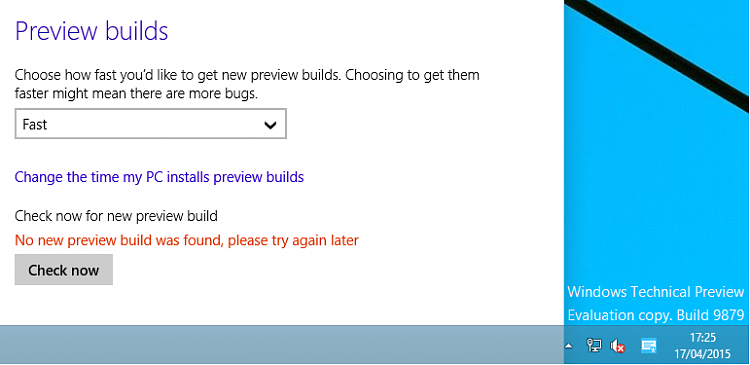New
#1
Stuck on build 9841
Just installed last night, and seem to be stuck on the old build. Anyone have any ideas? No windows updates available either.
I'm wondering if this is related. I saw several places mentioning fbl_release, but that fbl_awesome would have all the future updates. Maybe I got shifted to fbl_awesome too early? should I try changing to fbl_release? and then change back after I update there? I confirmed that fbl_release has an update available, but I'm not sure if that's a safe way to go.
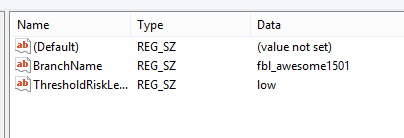

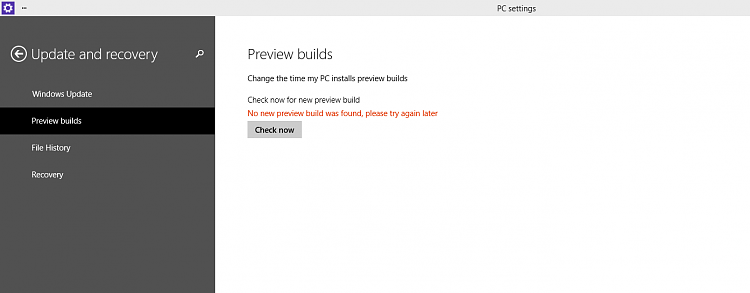

 Quote
Quote